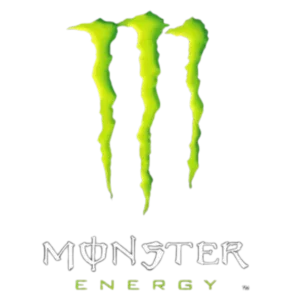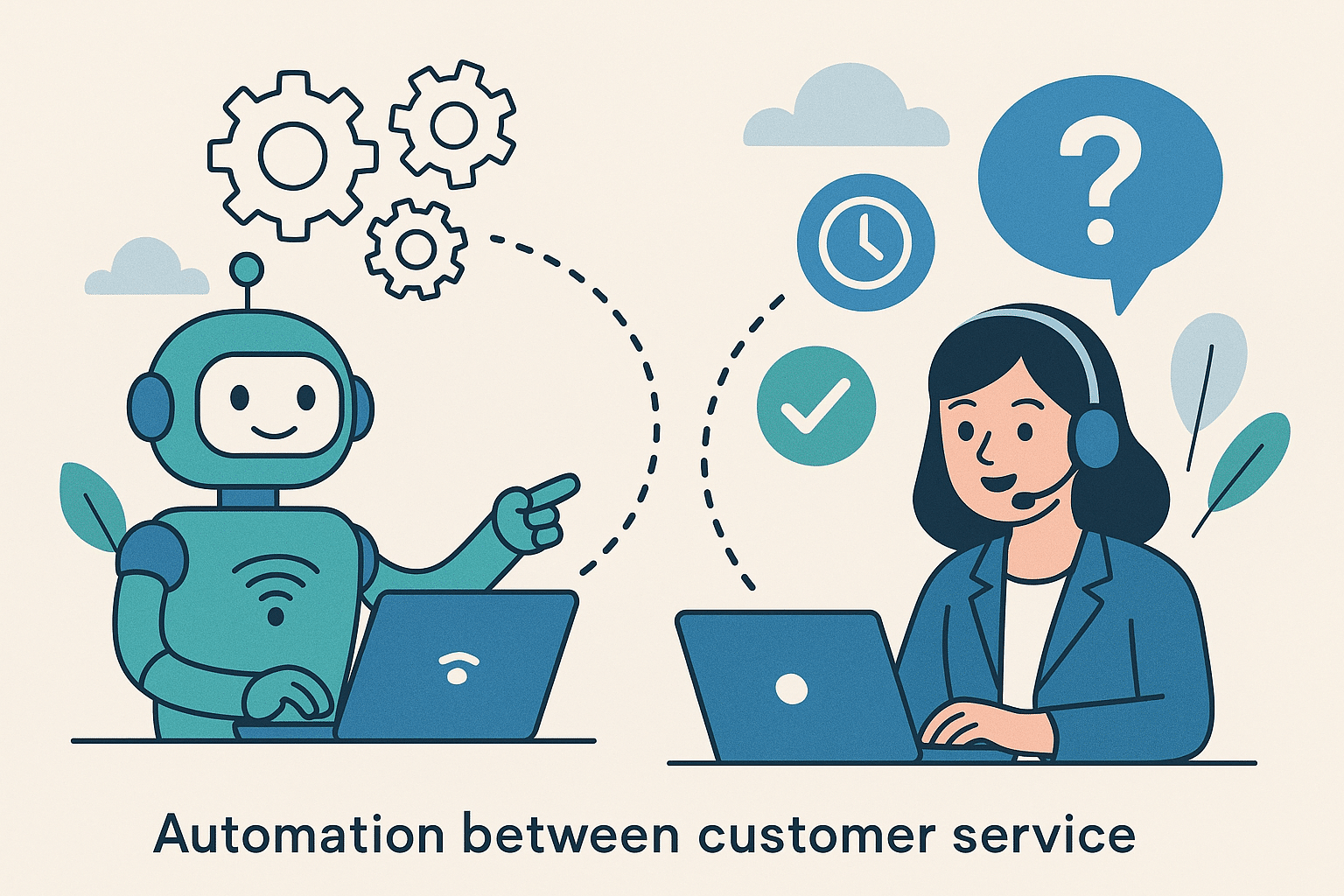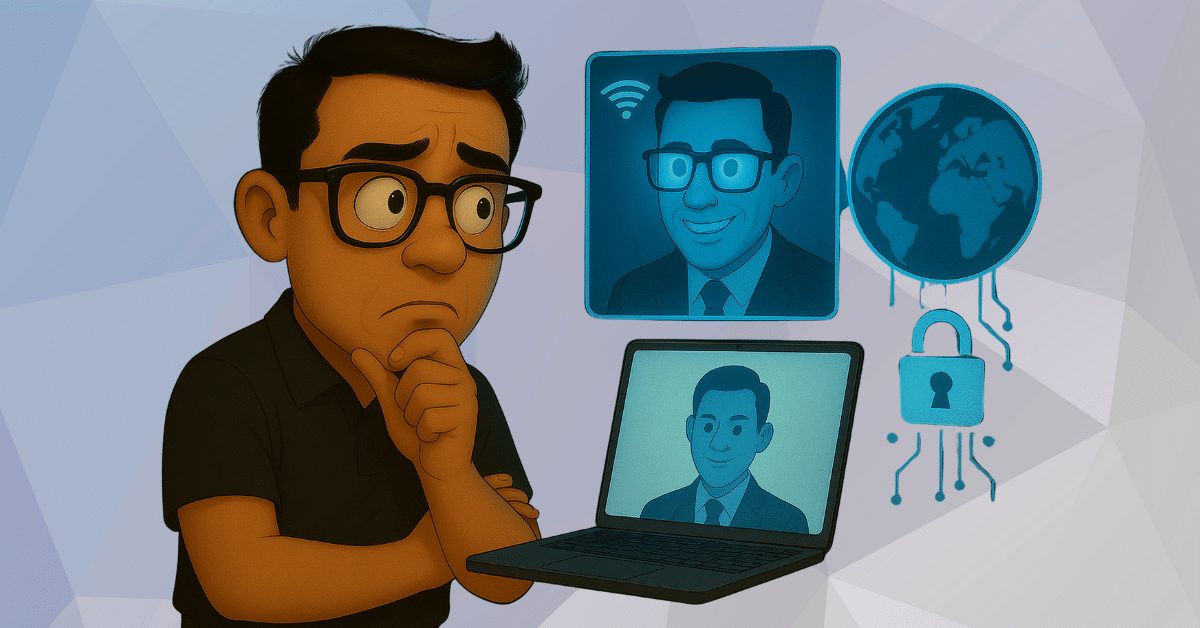When migrating to the cloud, ensuring your applications and services remain resilient and accessible is important—it’s critical for your business’s success. AWS offers robust infrastructure solutions that make achieving high availability (HA) easier post-migration, but understanding how to architect and manage those solutions can be challenging without the proper guidance.
In this blog post, we’ll explore how to ensure high availability with AWS infrastructure support after migrating to the AWS cloud. We’ll cover key AWS tools, best practices, the role of AWS support services, and common pitfalls to avoid. By the end, you’ll have a clear roadmap for maintaining seamless operations while leveraging Amazon’s world-class cloud infrastructure.
What Is High Availability (HA)?
At its core, high availability (HA) refers to a system’s ability to remain operational and accessible even in the face of hardware, network, or infrastructure failures. Systems designed for HA minimize Downtime using fault-tolerant architectures and failover mechanisms, ensuring users experience uninterrupted services.
Here’s a helpful comparison: think of HA as building a sturdy boat. No matter how hard the waves hit, a well-designed boat stays afloat and ensures its passengers reach their destination without disruption. Similarly, your IT infrastructure must be able to handle unexpected “waves,” such as server outages or spikes in demand, without compromising availability.
Why High Availability Is Critical After AWS Migration
Migrating to the AWS cloud has immense benefits: scalability, agility, cost-efficiency, and global reach. However, the move alone doesn’t guarantee consistently high availability. Following your migration to AWS cloud, optimizing your architecture for resilience is vital to handling events like hardware failures, traffic spikes, or even natural disasters in hosting regions.
Why HA Matters
1. Prevent Downtime
Downtime is one of the most significant risks businesses face in today’s always-online world. According to Gartner, the average cost of IT downtime is $5,600 per minute (around $336,000 per hour). User frustration, revenue loss, and damage to brand reputation are just a few ways Downtime can negatively impact your organization.
By implementing high availability principles post-AWS migration, businesses can mitigate the risk of service interruptions. Services like Amazon Elastic Load Balancer (ELB) make it easy to distribute traffic across healthy instances, while multi-availability zone databases ensure continuity even if one zone experiences an outage.
2. Meet SLAs and User Expectations
Meeting service-level agreements (SLAs) and user expectations are non-negotiable in competitive industries. An SLA guarantees a certain uptime percentage (commonly 99.9% or higher), meaning your systems should minimize disruptions for end-users.
For example, e-commerce websites must provide responsive, 24/7 availability to prevent abandoned carts and lost sales. Similarly, SaaS platforms like collaboration tools must ensure zero interruptions to maintain customer trust and retention. AWS’s high-availability infrastructure—including tools such as Route 53 DNS failover—empowers businesses to meet those expectations efficiently.
Key AWS Tools for High Availability
AWS provides tools designed to help organizations achieve high availability after migrating to the cloud. Let’s take a closer look at some of the most impactful solutions:
Auto Scaling and Elastic Load Balancer (ELB)
Auto Scaling allows businesses to optimize resources based on demand dynamically. For example, during traffic spikes, your system automatically scales up by adding instances; during quieter periods, it scales back down to reduce costs. It ensures your application remains available while optimizing performance and cost-efficiency post-migration.
Pairing auto-scaling with Elastic Load Balancer (ELB) lets you intelligently distribute incoming traffic across a fleet of healthy backend instances. ELB continually monitors server health; any unavailable server is automatically excluded from the traffic pool to prevent disruptions.
RDS Multi-AZ
Running a database on Amazon RDS? Enable the Multi-AZ feature! This configuration automatically replicates your database in a standby instance in another availability zone. If a failure occurs in the primary instance, the system automatically switches to the healthy standby replica without Downtime. This process is seamless and transparent to users, ensuring operational continuity.
Route 53
AWS’s DNS service, Route 53, is a cornerstone of high availability. Beyond domain management, Route 53 offers health checks and failover routing. Route 53 automatically redirects traffic to a backup endpoint or disaster recovery site if your primary endpoint becomes inaccessible.
Best Practices for Ensuring High Availability
Ensuring high availability post-migration to the AWS cloud isn’t just about leveraging tools—it requires thoughtful design, proactive monitoring, and ongoing maintenance.
1. Set Up Monitoring with CloudWatch
AWS CloudWatch provides deep insights into your system performance, resource utilization, and application health. Setting up alarms for critical metrics enables your team to identify and respond to issues quickly before they cause downtime.
For example, using CloudWatch, you can monitor CPU utilization or memory metrics and trigger auto-scaling actions whenever thresholds are breached.
2. Automate Backups and Patches
Unforeseen problems, such as corrupted data or security vulnerabilities, can compromise availability. To mitigate this risk, automate backups and patching workflows.
AWS services like RDS and EC2 offer automated backup solutions to secure critical data.
3. Use Multi-AZ or Multi-Region Setups
One of the most effective ways to achieve high availability is to architect for multi-availability zone (multi-AZ) or multi-region setups.
- Multi-AZ systems ensure redundancy by deploying critical workloads across multiple physically separated data centres within a region.
- Multi-region setups go further by replicating workloads in entirely different geographical locations, protecting against large-scale disruptions (e.g., hurricanes or regional outages).
With solutions like RDS Multi-AZ and Amazon S3 replication, it’s easy to build fault-tolerant systems.
Role of AWS Infrastructure Support Services
While automation and best practices are essential, having the right AWS Infrastructure Support Services can make all the difference for organizations striving to achieve HA post-migration to the AWS cloud.
1. 24/7 Monitoring and Quick Fixes
An experienced AWS support team monitors your infrastructure around the clock for potential issues. Whether a server experiences degraded performance or a database outage, AWS support provides fast remediation to minimize Downtime. They also proactively identify opportunities for optimization to improve your system resilience.
2. Ongoing Optimization and Security
AWS support teams don’t just manage incidents—they also help businesses optimize their systems for long-term success. That includes recommending new features as they become available, auditing current architectures for bottlenecks, implementing security best practices, and advising on cost-saving techniques post-migration.
Final Thoughts
High availability is the foundation of successful cloud migration strategies, helping businesses avoid Downtime, fulfil SLAs, and meet user expectations. With AWS’s comprehensive suite of tools—including Auto Scaling, ELB, RDS Multi-AZ, Route 53, and CloudFront—architecting for resilience is within reach. However, achieving and maintaining high availability post-migration to the AWS cloud requires continuous monitoring, well-executed best practices, and expert support.