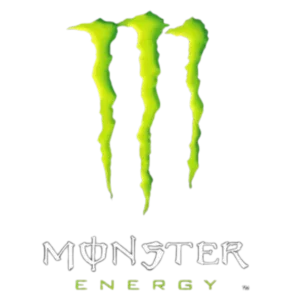Due to the tiny, pesky size of the keyboard, you’ll want to keep input fields to a minimum; spare your audience unnecessary typing. An option: provide possible text for the user. And hypertext your learning content! This way text can be selected instead of having to be typed out.
Due to the tiny, pesky size of the keyboard, you’ll want to keep input fields to a minimum; spare your audience unnecessary typing. An option: provide possible text for the user. And hypertext your learning content! This way text can be selected instead of having to be typed out.
Another: forget white space—use up as much of the screen as you can with your learning content. What’s important here is your learning content, as opposed to its appearance.
Leave irrelevant hypertext at the end so it doesn’t take up any of the little space you have. This would mean placing your navigation menu at the bottom of the screen.
And, of course, make sure the kind of media you’re using to deliver your learning content is supported by the device.