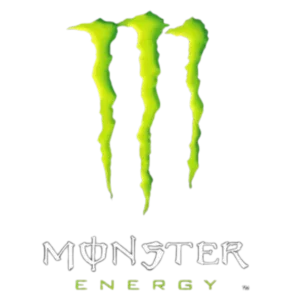Artificial Intelligence tools, particularly AI writing assistants, are rapidly changing how businesses produce content, draft reports, and handle communication. But here’s the catch – even the smartest AI can’t reach its full potential if the workplace environment itself works against productivity.
If you’re serious about maximizing your team’s AI writing output, you can’t just plug in a tool and expect magic. You need to design your workplace – physical and digital – to complement these tools, support focus, and encourage efficient workflows.
This isn’t about trendy office furniture or motivational posters. It’s about real, proven strategies to structure your space, technology, and team processes for measurable results.
And if you need help, reliable platforms offering paper writing online can step in when you need polished, human-reviewed content beyond what AI tools can generate. Services like PaperWriter combine AI efficiency with expert human refinement – a smart way to maintain quality under pressure.
Why AI Writing Tools Alone Aren’t Enough
AI writing platforms are evolving fast. From crafting emails to generating reports, they save time and reduce repetitive tasks. But many teams see disappointing results because they ignore one truth:
AI thrives in structured, focused environments. If your workplace is chaotic, your processes unclear, or your team constantly distracted, no tool – AI or otherwise – can truly boost productivity.
Think of AI writing tools as a high-performance car. Give it a smooth, open road, and it flies. Stick it in a traffic jam, and it’s no better than a bicycle.
So, how do you create that “open road” for AI-powered content creation? Let’s break it down.
Start With Physical Space: Structure Fuels Focus
It’s easy to underestimate how your physical workplace impacts AI tool productivity, but it matters. Here’s how to optimize it:
Defined Focus Zones
AI writing tools demand clear, uninterrupted thought processes for both the human user and the tool’s prompts. Open offices can kill that focus. Designate “quiet zones” where employees can work on content generation, editing, or refining AI outputs without constant disruptions.
These don’t need to be isolated rooms – desk partitions, noise-canceling headphones, or scheduling specific quiet hours can work wonders.
Minimalist Workstations
The messier the space, the messier the mind. If your team juggles notebooks, cables, coffee cups, and random clutter, their attention is fragmented. For AI writing tasks, every second of lost focus adds up.
Encourage clean desks, minimal digital tabs open, and streamlined device setups when using AI tools. Less visual noise leads to better input prompts and higher-quality AI outputs.
Lighting & Ergonomics
Fatigue destroys productivity, period. Bad lighting, uncomfortable chairs, or poorly positioned screens don’t just affect posture – they drain mental energy.
Good lighting, comfortable seating, and proper monitor positioning reduce physical strain, so your team can stay sharp when refining AI-generated drafts.
Digital Workspace Design: Where AI Writing Thrives or Dies
Beyond the physical environment, your digital infrastructure can make or break AI writing efficiency. Here’s where to start:
Streamlined AI Tool Access
Don’t bury your AI writing tools behind five logins and confusing software dashboards. Integrate them directly into your team’s daily platforms – whether that’s Google Docs, Slack, or project management apps.
The faster and easier it is to access AI writing assistance, the more your team will actually use it for real productivity gains.
Organized Knowledge Base
AI tools perform better with context. A chaotic digital workspace – scattered files, outdated resources, unclear style guides – means the prompts you feed your AI will be weak, and the outputs will suffer.
Centralize your brand guidelines, approved templates, previous projects, and style resources. Keep everything updated and easily accessible. When your team has clarity, your AI tools produce better results.
Content Review Processes
AI writing isn’t a set-it-and-forget-it system. You need human oversight to ensure quality and accuracy. But chaotic review workflows waste time.
Establish clear steps for reviewing AI-generated drafts – who checks what, how feedback is shared, and when final approval happens. Automate parts of this with collaboration platforms so the process flows smoothly.
Team Education: The Most Overlooked Productivity Booster
AI tools are only as effective as the humans guiding them. If your team doesn’t fully understand how to prompt, refine, and review AI outputs, you’ll never see the productivity gains you expect.
Here’s how to educate your team:
Run Focused AI Workshops
Generic training won’t cut it. Host short, practical workshops where team members learn:
- How to write effective AI prompts
- Common AI writing tool limitations
- Best practices for editing AI-generated content
- How AI integrates into your unique workflows
The goal? Remove confusion and build confidence.
Encourage Peer Learning
Some employees will naturally become AI writing power users faster than others. Let them lead by example.
Create informal spaces – Slack channels, quick lunch talks – where tips, prompts, and success stories are shared. Peer-driven learning fosters buy-in and organic upskilling.
Set Realistic Expectations
AI writing tools are brilliant, but they aren’t magic. Make it clear that they speed up first drafts, simplify routine content, and reduce writer’s block – but human editing, strategy, and oversight remain essential.
When your team understands both the power and limits of AI, they’ll use the tools wisely, not waste time on unrealistic expectations.
Mental Space: Reduce Cognitive Clutter for Better AI Output
AI writing productivity isn’t just about physical or digital setups. It’s about headspace.
Constant notifications, meetings, and multi-tasking wreck focus – and when your brain is scattered, your AI prompts and editing suffer.
To counter this:
- Encourage scheduled “deep work” blocks for AI content tasks
- Minimize unnecessary meetings, especially during peak writing hours
- Promote realistic deadlines to avoid rushed, poor-quality work
Remember, your team’s mental clarity directly impacts how well they can guide AI writing tools.
Consider External Help to Lighten the Load
Sometimes, even with the best setup, your team hits a wall – tight deadlines, limited bandwidth, or projects outside their skill set. That’s when strategic outsourcing complements your AI-driven processes.
This isn’t about replacing your team – it’s about enhancing their capabilities, especially when juggling multiple projects.
Final Thoughts: Workplace Design is Productivity by Design
AI writing tools are a powerful asset – but without intentional workplace design, they’re underutilized. From physical spaces that promote focus to digital systems that support clarity, every element matters.
Your team’s environment, workflows, education, and mental space directly influence how effectively they harness AI for writing tasks.
Forget generic solutions. Tailor your workplace to the specific needs of AI-driven productivity. It’s not about flashy tools – it’s about creating the right ecosystem where humans and AI work together efficiently.
When done right, your AI writing tools don’t just generate words – they help your team work smarter, faster, and with better results every single day.