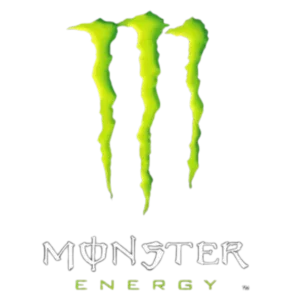Like every other industry, the academic field is evolving at lightning speed, thanks to the latest technology in education. As each year passes, we witness inventions and innovations within the educational industry.
These are altering and shaping how students learn as well as how teachers instruct. Whether its AI or VR, these game-changing technologies are not only improving the classroom experience but also redefining the entire future of education.
In this blog, we will explore some of the groundbreaking latest technology in education and how they have impacted the sector, whether positive or negative.
8 Game-Changing Technologies in Education
The academic sector is constantly evolving, fueled by trends in educational technology that improve learning experiences. These innovations are changing classrooms and making education more accessible, engaging, and personalized for students and teachers alike.
1. AI-Driven Personalized Learning
The craze of ChatGPT took the world by storm, and the education sector capitalized on it. Today, we have hundreds of AI-driven software for personal learning.
As a teacher, it’s difficult to keep track of every single student and their learning performance. Artificial intelligence changes that. New technology in education such as AI helps offer personalized tutoring to every pupil.
It analyzes and studies each student’s progress in real time while identifying their strengths and weaknesses. Additionally, artificial intelligence in education is able to detect and provide information about their learning styles.
Tools such as Khanmigo let students progress at their own pace using personalized learning pace. If one student struggles with algebra while another excels, AI ensures each gets exactly what they need—extra practice or advanced challenges.
Instead of rushing the pupils to keep up with star students or slowing down to match the rest of the class, they get a customized learning path. Not only this, but tools for AI in education provide timely or immediate feedback. This helps many correct their mistakes and clarify their unclear concepts.
It’s no wonder AI in teaching is considered a breakthrough in modern education. But it’s not just the students that have benefited from this latest technology in education. Teachers can appreciate the extra help too.
AI helps automate exhaustive and time-consuming tracks like grading or lesson planning. This way, an instructor can spend more time mentoring and fostering creativity within students.
Personalized learning driven by AI is not just a trend; it’s a revolutionary shift that is here to stay.
2. Adaptive Learning Platforms
“If I answer correctly three times, I can move on to the next topic.”
A learning technique closely related to AI is adaptive learning. This developing new tech in education ensures that every student works at the right level of difficulty for their understanding.
For example, if a concept is too challenging for a student, the platform adjusts to offer a simpler explanation. Additional resources are also provided. However, if a student masters a concept rather quickly, it makes the question harder, increasing the difficulty levels.
This way high achievers are challenged and engaged at all times. Real-time learning adjustments improve the efficiency of education.
Software like DreamBox or Smart Sparrow analyze and assess student learning data to adapt their lessons accordingly. Unlike traditional teaching methods, adaptive learning platforms don’t let students fall through the cracks or grow bored.
It is a blend of algorithm instructions and student engagement. These platforms are also altering self-learning for pupils worldwide. With the latest technology in education, exam preparations become more efficient and impactful.
These foster confidence, prevent frustration and ensure mastery of one concept before moving on to the next one. In short, it meets learners where they are and takes them to where they need to be.
Hence why, adaptive learning platforms are an integral part of trends in instructional technology.
3. Virtual Reality (VR)
Virtual reality is more than just for interactive horror games. It is part of the next generation of technologies in education.
Imagine a history lesson in Egypt where students can “visit” the pyramids or practice surgeries on patients without any risks. Additionally, science classes come alive as students explore human anatomy from the inside.
This is all possible now due to the advancements in the latest technology in education, such as virtual reality.
In education, VR helps create completely immersive 3D environments. Here, students can walk through history, dive into the ocean or even explore the ever-expanding space – all without learning their classroom.
VR engages the senses, making abstract concepts tangible and easier to grasp. It is the peak of experiential learning at the moment, and it is expected to get better from here.
For STEM courses, where students frequently require hands-on experiences, this latest technology in education is especially advantageous. Learning with new instructional technology such as VR becomes an adventure, transforming even the most difficult topics into thrilling paths of curiosity.
4. Augmented Reality (AR)
We have all had fun with AR in Snapchat Filters. It’s time to take things to the next level.
By linking the physical and digital worlds, augmented reality (AR) is changing education, making learning more interactive and engaging.
Unlike VR, which generates a completely simulated world, augmented reality projects digital components over the real world. AR lets students turn their phones toward a textbook and view interactive quizzes, 3D models, or animations.
AR gives learning more engaging power. This latest technology in education combines the digital and physical spheres to keep pupils interested and inquisitive.
Among AR’s main benefits is its accessibility. All that’s needed is a smartphone or tablet, making it one of the most practical latest technologies in education today.
5. Gamification and Mobile Learning
Who hasn’t heard of Duolingo?
Duolingo or Kahoot! are ideal examples of mobile learning and gamification. This learning method combines education with entertainment via gamification.
Gamification increases the interest of learning by including game components including points, badges, and leaderboards. Meanwhile, mobile learning enhances this by letting students access courses via their tablets and smartphones anywhere, at any time.
Students can measure their progress, collect prizes, and compete alongside friends via this latest technology in education.
The latest technology in education not only makes learning enjoyable but also encourages pupils to remain consistent. Gamification helps students to feel successful and motivates them to keep going even in demanding courses.
Conversely, mobile learning guarantees that education can be accessed around the clock.
Students can study on the bus or at home, allowing flexibility and convenience in their education. Gamification and mobile learning used together are changing student interaction with instructional materials.
6. Data Analytics and Cloud Tools
Like any workplace, the education sector cannot thrive without robust data analytics and cloud programs.
Tools like Google Classroom or Microsoft Teams are now vital to the modern education system. Data analytics plays a crucial role in modern education. By tracking student performance, or spotting trends, teachers can make informed decisions for their classrooms.
Moreover, the latest technology in education, such as cloud tools, allows instructors to distribute and access materials from anywhere, increasing flexibility and teamwork.
They simplify administrative chores, improve communication, and offer real-time student progress statistics. Teachers can rapidly identify trends, including which pupils require more assistance or which teaching approaches work best.
Moreover, cloud-based solutions promote teamwork.
Students can collaborate on group assignments from their homes while teachers can comment/suggest on their work right away. This flawless integration of cloud technologies with data analytics guarantees that education stays dynamic, data-driven, and effective.
7. Learning Management Systems (LMS)
As COVID-19 spread, the need for Learning Management Systems (LMS) surged, transforming education delivery.
Learning Management Systems (LMS) like Coggno is undoubtedly the key to modern education.
Whether staff members operate remotely or in the office, Coggno’s Learning Management System (LMS) provides a strong platform for flawless training wherever and whenever.
Coggno’s LMS guarantees consistent, high-quality learning, records progression in real-time, and streamlines course delivery with simple tools for onboarding, compliance, and skill development.
For businesses like corporate, healthcare, and government, Coggno’s configurable LMS tools—which include white-label branding, multilingual support, and strong reporting—make perfect sense.
It’s affordable, safe, and user-friendly, enabling companies of all kinds to provide quality training free of effort. Starting a demo right now will let you see how Coggno’s LMS might revolutionize your training process.
8. AI Tools for Educators
AI doesn’t just benefit students—it’s a game-changer for educators, too.
AI solutions help educators by automating grading, lesson planning, and even quiz creation—all of which are normally exhaustive to deal with. However, tools like SlidesAI and Jasper AI enable teachers to quickly produce excellent, customized materials.
This latest technology in education frees teachers of administrative tasks so they may concentrate on innovative teaching and student interaction. AI in teaching raises the general classroom environment as well as the caliber of instruction.
Implementation Challenges
Even with these remarkable developments, introducing the latest technology in education into the classroom presents difficulties. Issues like digital equity, data privacy, and teacher training must be addressed.
Not every student has equal access to the latest technology in education, which can deepen the divide between those with means and those without.
Another major issue is data privacy when using future education technology. Schools have to make sure student information is safeguarded even as they use data analytics to its advantages.
Furthermore, teachers need proper training to use this latest technology in education effectively. Dealing with these issues will help to guarantee that everyone may enjoy the advantages of these developments.
Conclusion
These revolutionary innovations are helping to shape schooling going forward.
From immersive VR experiences to AI-driven tailored learning, the latest technology in education is revolutionizing our instruction and learning environment. Even if problems still exist, the potential advantages exceed the difficulties.
Education is no longer confined to the classroom. It’s dynamic, personalized, and engaging. As we embrace these innovations, we’re not just preparing students for the future—we’re redefining what learning can be.
The future is here, and education will never be the same again.
Join Coggno today and explore the latest in eLearning technology. Whether you’re a student, educator, or organization, Coggno offers cutting-edge tools to transform your learning experience.
Don’t just keep up—stay ahead. Sign up now and experience the future of learning!