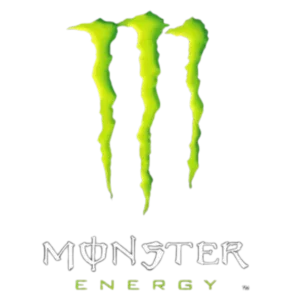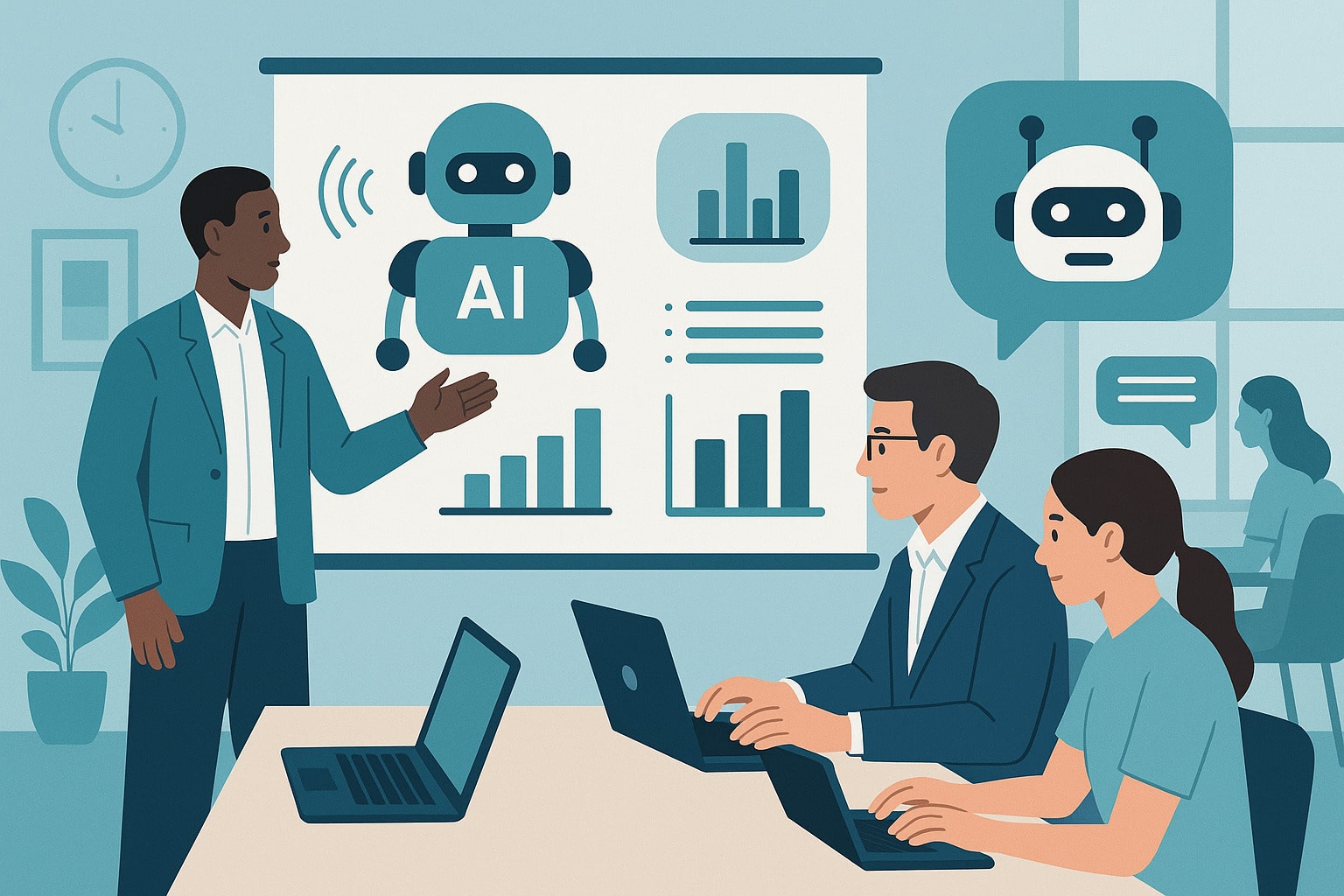Being asked to “please try again” is something that’s happened to most of us in the learning management system community. There’s no shame in it. Juggling all the different subscription, banking, social network, email, and other account passwords is overwhelming. And it seems like more and more websites are creating increasingly complicated password requirements.
Your old stand-by password is suddenly no good anymore. Some sites want a mix of numbers and letters in your password. Some require more than 5 or 6 characters. Others want a combination of lower-case and capital letters, others a mix of both plus numbers, while the most horrible sticklers require a more-than-six-character mix of both cases plus numbers.
Some very efficient, clever, and/or über-organized people have found tricks for remembering passwords. For example, I read about one trick where you take the first and last letters of the website name, and stick your usual password in the middle, adding perhaps a number or two that you always use. I read about another trick too, but I’ve forgotten it. Just as I’ve forgotten the passwords to oh-so-many subscriptions, networks, and other sites.
I know I’m not alone. And that’s why universal login, that magical feature that learning management systems and other e-learning platforms are beginning to adopt on a wider scale, is so smart.
For organizations and schools delivering e-learning content to large numbers of students, accessibility and ease are essential. And universal login provides this in a simple and logical way.
To aid organizations and all users in their virtual learning environment access, Coggno has recently integrated RPX with its learning management system. Accessing your training or other e-learning content is now simpler still.
Coggno no longer requires users to create a Coggno account, providing instead a smorgasbord of login options. Through the RPX app, users can now access Coggno using identities from major sites such as Google, AOL, Yahoo!, Twitter, WordPress, MySpace, and Facebook.
RPX helps solve a problem for many e-learning and other software providers: how to bring all the most popular login options into a single and intuitive login interface. Coggno’s LMS users can now avoid the frustrations of forgotten passwords and signing up/in with a separate Coggno user ID.
RPX allows users the option of signing up using identities from a range of sites, or to continue using an existing user ID. Additionally, learners who log on to Coggno using an ID from another site are able to bring over their contacts from that site.
The RPX application makes creating and deploying elearning content simpler for Coggno’s courseware authors, and most importantly, creates a better training experience for all learners. RPX uses a range of protocols to authenticate a website’s users, as well as automatic upgrading (no libraries necessary), simple testing, data synchronization for user profile updates, and no vendor lock-in. RPX prevents user frustration with forgotten passwords, and being asked to please try again until you’re ready to simply create a whole separate account.
The single-sign-on format allows Coggno’s learning management system users to skip the process of creating and recalling a Coggno login account, and get to the fun part–accessing, learning, creating, updating, and delivering multimedia e-learning content.
———————
Coggno.com provides high-quality e-learning education.