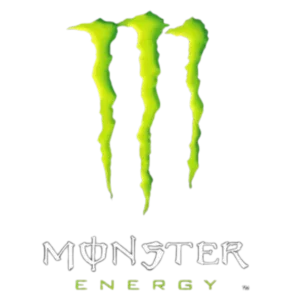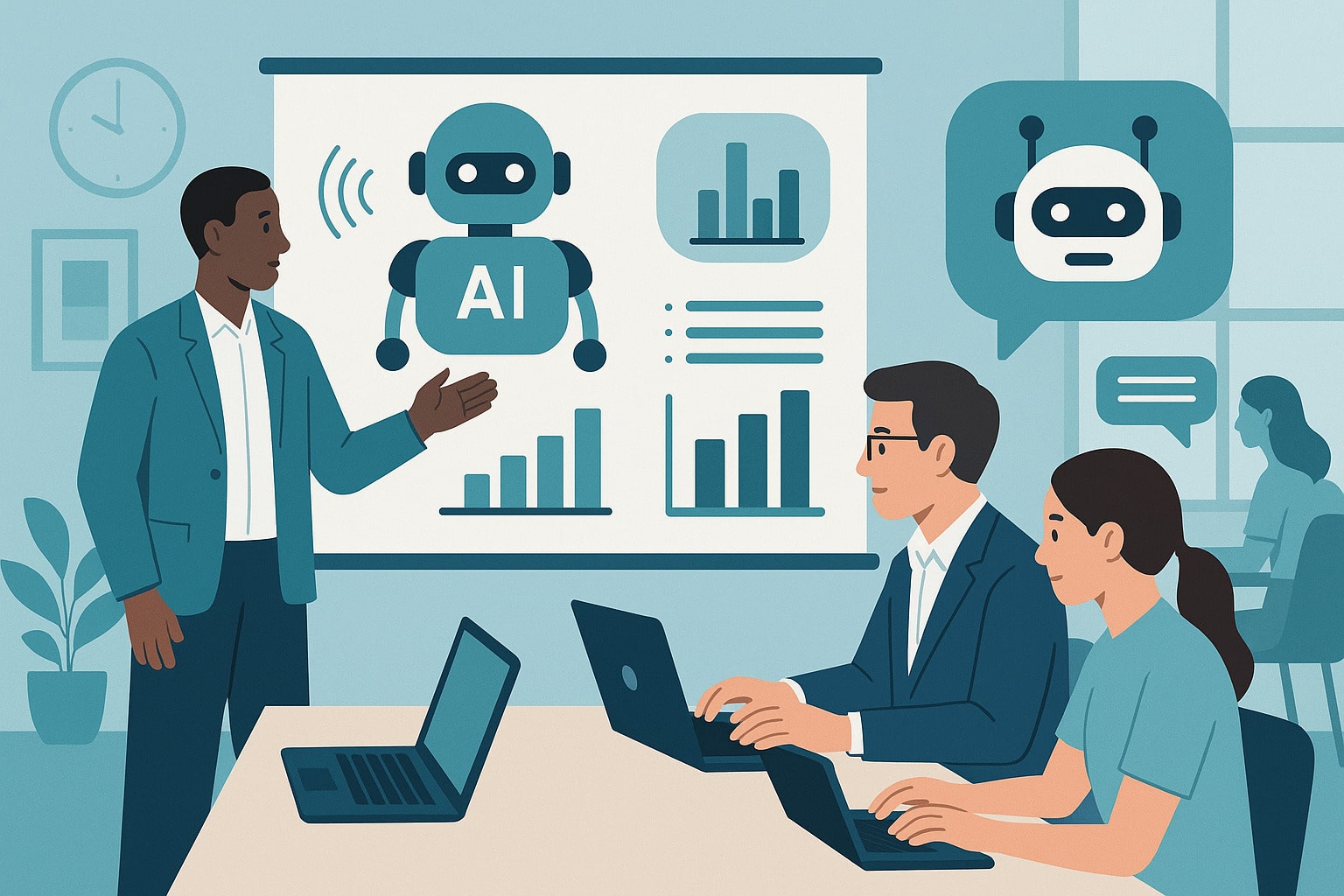Online training videos and classroom instructional videos are becoming an indispensable tool across the educational spectrum. Anymore, a video isn’t just a slick little gimmick to slap onto a course, mostly meaningless and devoid of impact. With sites like YouTube and TeacherTube inspiring ordinary people, educators, and course developers alike to create their own videos, it’s no wonder that instructional videos have fleshed out in terms of functionality. With the right tools, anyone can create a video. And with a little planning and forethought, anyone can make an online training video or other instructional video not only supplement earning content, but to work with it as an integrated and vital part of the course material. Videos can work hand-in-hand with other formats of content in a course to make them an enriching and essential backbone of a course.
From training courses (including compliance and other kinds of training) to online high schools, including video is smart for a number of reasons.
In both online training courses and face-to-face courses and training programs, online training videos are able to engage the student and illustrate complex concepts using images and demonstrations. A video can bring a classroom to life and create interest for the learning content.
Another function of instructional videos in a face-to-face or group setting is that it can create a common experience for trainees to share and discuss.
Online training videos are convenient and allow for dynamic instruction any time. An online training video can be easily made up if a student misses a class, and it can be distributed via a learning management system (LMS) so that it is available for students to review any time they choose, at the click of a button.
In order to avoid a passive learning experience in online training videos take the learning content directly from the video (virtual space) into the real world. This means that directly after students watch a video, ask them to put whatever they just learned into practice, whether it be engaging in role playing, answering questions, or building on what was discussed in the video. That way students will learn the information faster, and more effectively and long-term. Perhaps more importantly, however, is that it will also prompt students to invest more attention in video information as it continues to be presented.
Tools like BB FlashBack 2.6 are making their way onto the online training video scene–especially in the online training world. Course creators who make screen recordings using BB FlashBack can integrate these videos with their curriculum, using Coggno’s simple course creation tools, then deliver their curriculum using the Coggno LMS.
Don’t rely on old, outdated company demos or other ineffective video tools. Create your own. Using screen recording tools, you are able to record everything you see on your PC screen, whether it be a video, game, web page, or simulation. BB FlashBack also records your commentary, PC sounds and webcam as picture-in-picture video to give your course content a personal touch.
Another great idea is to make a personal appearance in your own course. Create your own demos, lectures, and visual tutorials for students. Using BB FlashBack and Coggno’s LMS toolkit, you have total control over what students view. You yourself have the power to create, edit and apply your own online training videos to your e-learning course.