Microsoft Power Automate Desktop, PowerPoint, Excel & Designer for Beginners - Personal & Office Productivity Course
Last Updated 05/2025
English
Export to your LMS
Full Lifetime Access
Self-Paced
Finish in
40 mins!
Finish in
40 mins!
Made for for
Employees
and
Supervisors
Employees
and
Supervisors
Certificate
of Completion
of Completion
Mobile -
Friendly
Access
Friendly
Access
What you'll learn
Understand the basics of Microsoft Power Automate Desktop, PowerPoint, Excel, and Designer to boost productivity.
Learn how to create visually appealing presentations using Microsoft Designer and PowerPoint.
Master Excel techniques to organize, analyze, and visualize data effectively.
Automate repetitive tasks with Power Automate Desktop to save time and effort.
Develop skills to test, save, and run automated workflows for seamless execution.
Apply shortcut keys to increase efficiency when running flows in Power Automate.
Demonstrate your ability to create automated workflows and impactful presentations.
Skills covered in this course
Description
Unlock the full potential of Microsoft Office for personal and office productivity. This course covers the beginners need-to-knows on Microsoft Power Automate Desktop, PowerPoint, Excel, and Designer to streamline your workflow and boost your efficiency. Get started with an introduction to the Microsoft Office suite and learn how to access its powerful tools for personal and professional use.
Throughout this course you will learn:
Throughout this course you will learn:
- How to leverage the power of AI images to create visually stunning meeting slide decks using Microsoft Designer.
- How to Master the art of using Microsoft PowerPoint to create engaging and impactful presentations that captivate your audience and enhance meeting productivity.
- How to uncover essential tips and tricks to efficiently organise, analyse, and visualise data for better decision-making in excel.
- How to automate repetitive tasks by training Microsoft Power Automate to open PowerPoint presentations, saving you valuable time and effort.
- How to follow the process of saving and testing flows in Microsoft Power Automate to ensure smooth automation and flawless execution of your tasks.
- How to optimise your workflow by adding shortcut keys to run flows seamlessly in Microsoft Power Automate, increasing your productivity with just a few keystrokes.
- How to put your skills to the test with a final flow test and presentation using Microsoft Power Automate Desktop, demonstrating your proficiency in automating tasks for enhanced productivity.
Whether you're a beginner looking to master the basics or a seasoned user seeking new techniques, this course provides the knowledge and skills you need for personal and office productivity with Microsoft Office tools.
Enroll now and take your productivity to new heights.
Author
AllTalk Global is an award-winning learning solutions provider dedicated to creating practical, engaging, and globally relevant training content. Our courses cover cutting-edge topics including AI, cybersecurity, financial crime, workplace skills, and sustainability, designed to empower learners with real-world knowledge.
Founded by Richard Andersone, BCA, a #1 best-selling finance and technology author with professional experience at Lloyds Banking Group and NatWest Group, AllTalk Global teaches over 10'000 students worldwide and combines industry expertise with innovative learning approaches. Recognised with the prestigious British Citizens Award at Westminster Palace, we pride ourselves on delivering high-quality, impactful education that meets the evolving needs of businesses and professionals worldwide.
Microsoft Power Automate Desktop, PowerPoint, Excel & Designer for Beginners - Personal & Office Productivity Course

Frequently Asked Questions
This course is designed for employees and supervisors who need to complete Microsoft Power Automate Desktop, PowerPoint, Excel & Designer for Beginners - Personal & Office Productivity Course training
Yes. This course is designed to meet applicable federal requirements and commonly mandated state standards. Always confirm specific state or industry requirements with your local regulations.
The course takes approximately 40 minutes to complete and can be paused and resumed at any time.
Yes. Learners receive a downloadable certificate upon successful completion, which can be used for compliance records and audits.
Yes. You can assign this course to individuals or groups using Coggno’s LMS, or purchase multiple seats for your team.
Yes. This course can be exported for delivery in most learning management systems (SCORM compatible).
Yes. The course is fully self-paced and available 24/7.
Yes. This course includes a knowledge check to reinforce learning and verify completion.
Learners have lifetime access from the date of purchase.
Yes. A preview is available so you can review the course format and content before purchasing.
Yes. Content is reviewed and updated as regulations and best practices change.
Yes. This course is available for free with an active Prime Subscription.
Yes. Refund requests can be submitted within 30 days of purchase.



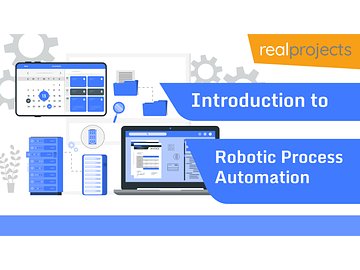
Throughout this course you will learn:
Whether you're a beginner looking to master the basics or a seasoned user seeking new techniques, this course provides the knowledge and skills you need for personal and office productivity with Microsoft Office tools.
Enroll now and take your productivity to new heights.