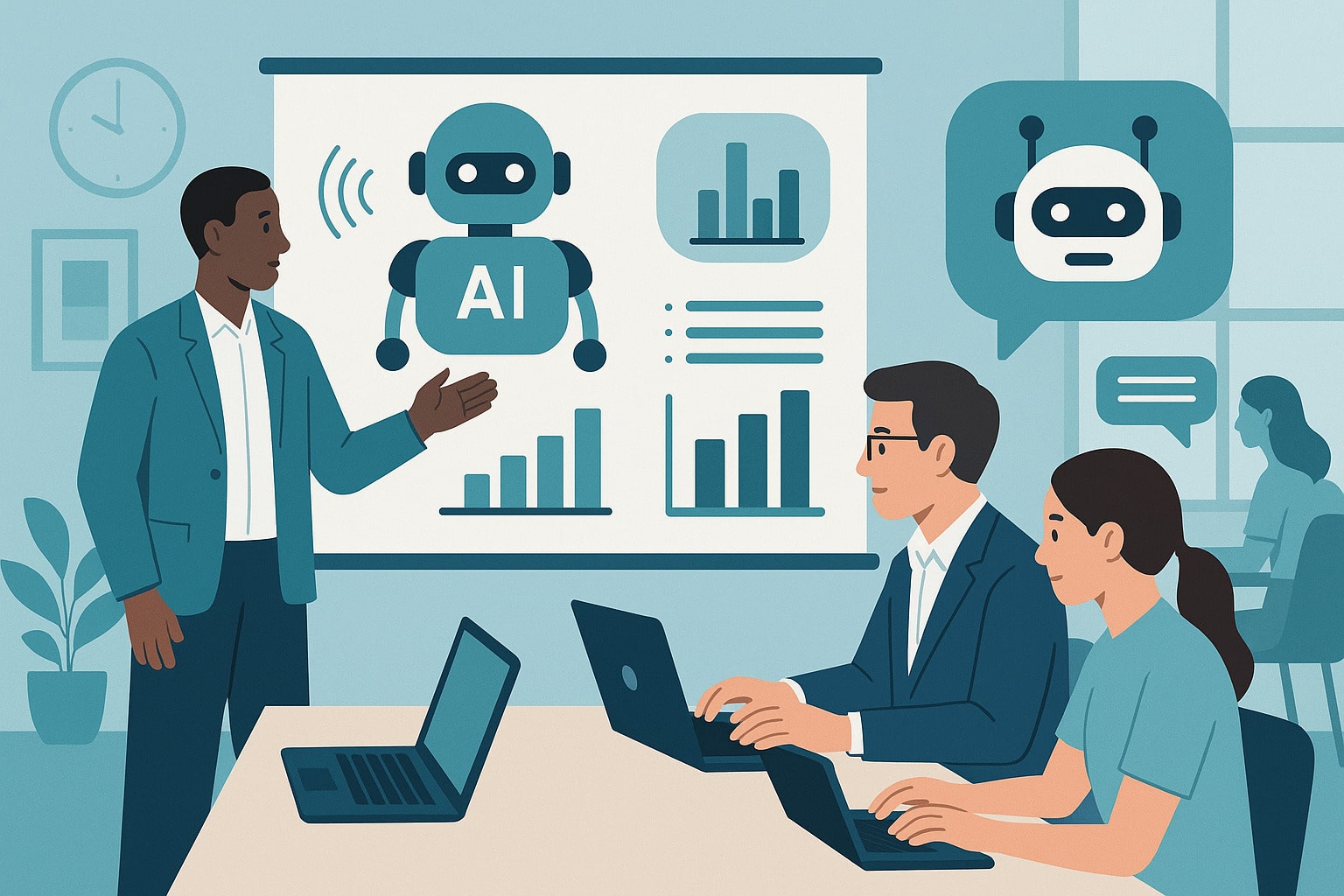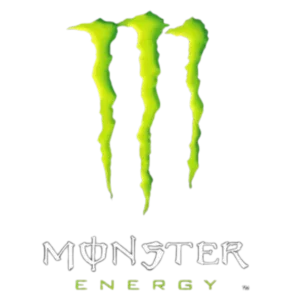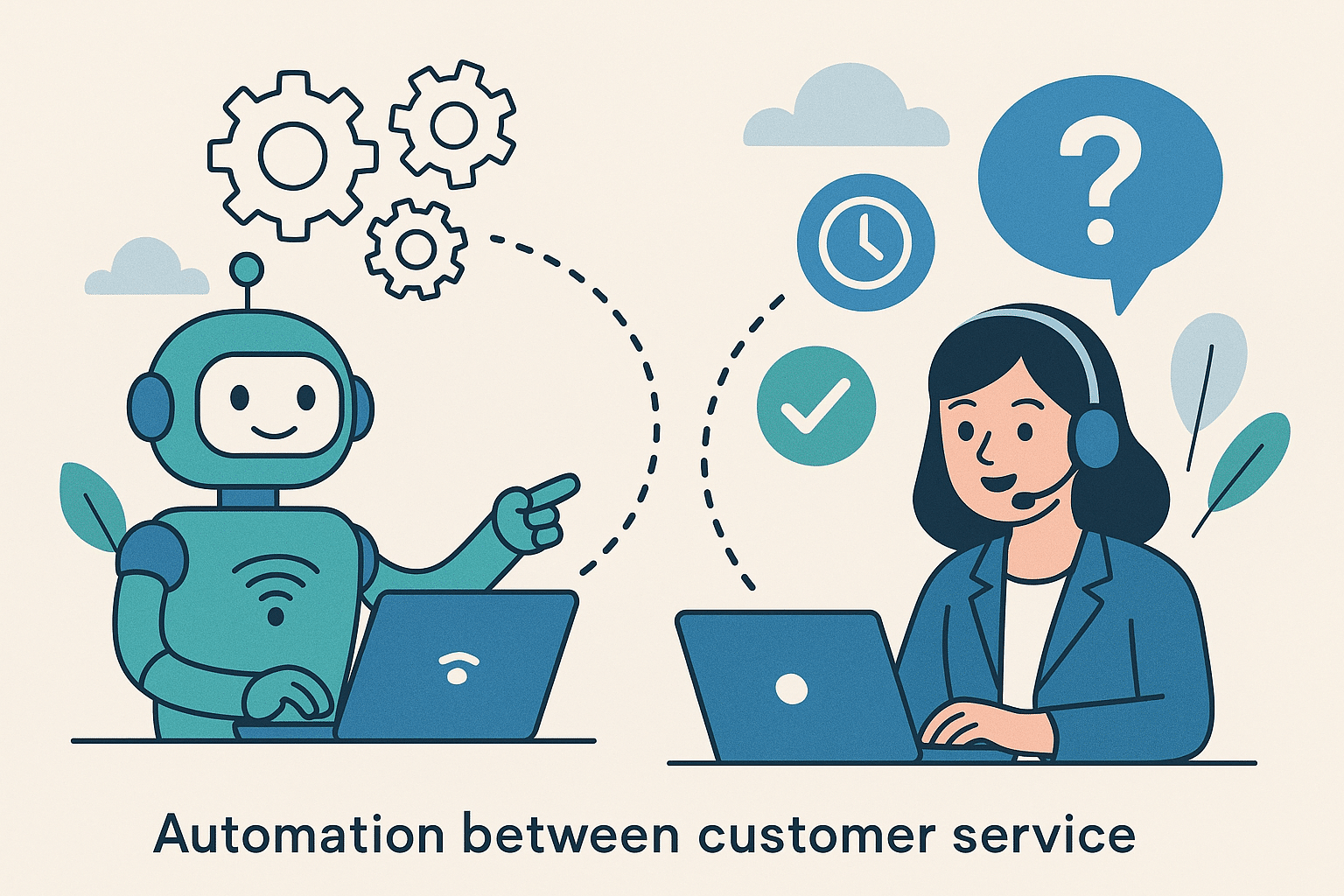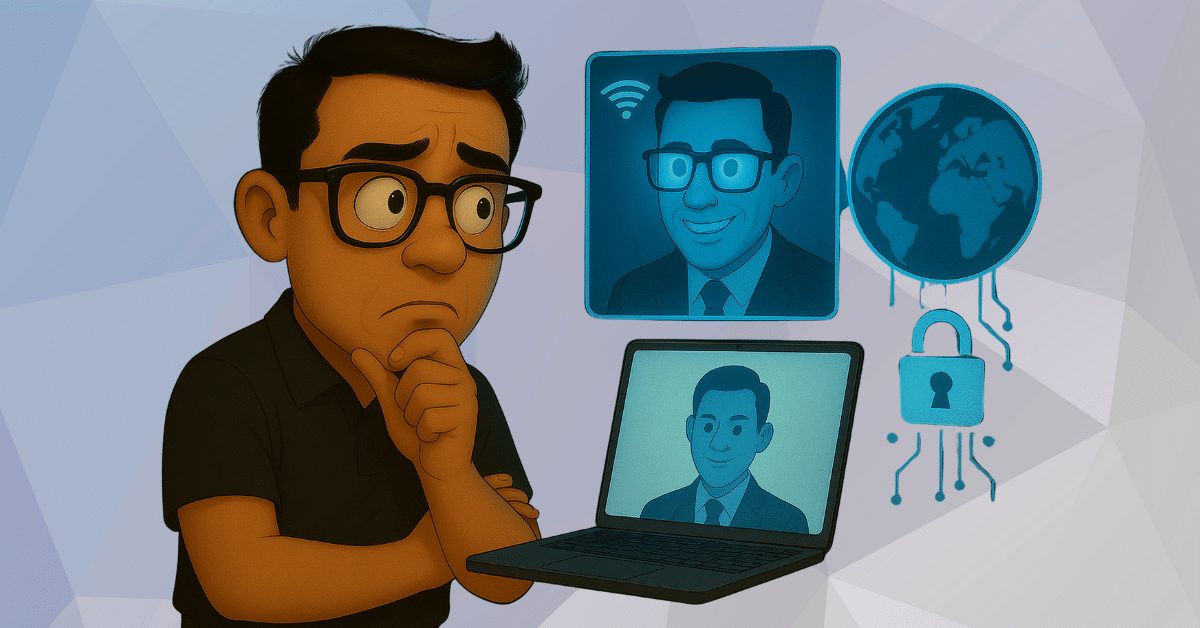Picture a training session from five years ago. The slides are pixelated, the examples mention companies that no longer exist, and the case studies feel like they were pulled from an ancient textbook. Employees are polite enough to sit through it, but no one is taking notes.
Outdated business skills training doesn’t just bore people. It stalls growth.
AI offers a way to fix that without starting from scratch. It can sift through old material, highlight what’s still useful, and suggest updates that match today’s workplace realities. Imagine turning those dusty slides into interactive modules with fresh, real-world examples in just days instead of months.
And if the thought of revamping all that material feels overwhelming, you’re not the only one. Some business owners approach AI the way a busy student might decide to pay WriteMyEssay to do my assignment, which means handing over the complex, time-consuming work so they can focus on bigger priorities. The advantage here is that AI doesn’t just finish the job once. It makes it simple to keep content updated as your business evolves.
Spotting When Your Business Skills Training Needs an Update
Think about the last time you sat in on your company’s skills workshop. Were people leaning forward or sneaking glances at their phones? Engagement is often the first clue that your training needs work. If the material feels disconnected from current trends, employees tune out fast.
Look for hard signs, too. Low post-training assessment scores, repeated mistakes in daily work, or frequent questions about topics the training supposedly covers are red flags. Outdated references, irrelevant examples, and tools that no one in the company actually uses anymore are other giveaways.
If your training still talks about fax etiquette or uses screenshots from Windows XP, you don’t need another hint. It’s time for a refresh. And AI can help you figure out exactly what’s salvageable and what should be retired.
Why AI Is a Game-Changer for Training Content
Traditional updates to training material can drag on for months. Someone has to review every module, cross-check facts, rewrite sections, and reformat the visuals. That’s time-consuming and expensive. AI speeds this process up without sacrificing quality.
It can scan entire training libraries in minutes, flag outdated examples, and suggest replacements pulled from current, relevant sources. Even better, AI tools can identify gaps, such as missing skills or concepts that never made it into the original training.
For example, if your communication skills module ignores remote work challenges, AI can highlight that blind spot and even draft new sections to fill it. Instead of spending weeks tracking industry trends yourself, you can have AI do the research, freeing you up to refine tone, context, and delivery so the material still feels human.
Auditing Existing Training Content with AI
Before you can refresh your training, you need to know what’s outdated, what’s still useful, and what’s missing entirely. This is where AI shines.
It can compare your material against current industry standards, highlight terminology that’s no longer in use, and point out inconsistencies. You’ll get a prioritized list of fixes instead of a vague feeling that “something’s off.”
Key audit focus areas:
- Accuracy of data and statistics
- Relevance of examples and case studies
- Outdated terminology or jargon
- Missing skills or modern practices
- Visual quality of slides and graphics
- Alignment with company goals
- Compliance with industry regulations
Turning Old Material into Fresh and Engaging Lessons
Once the audit is complete, AI can help you rebuild your training modules so they actually grab attention. It can rewrite dry paragraphs into conversational scripts, trim unnecessary fluff, and update outdated scenarios with examples that feel real to today’s workforce.
Think about taking a decades-old negotiation roleplay and swapping in a modern scenario. AI can also generate visuals, interactive quizzes, and even branching scenarios where learners choose their path. This transforms passive slide-watching into active skill practice.
The key is to treat AI like a creative partner, not the final author. You’ll still need to review and fine-tune the material to match your company culture and training tone, but the heavy lifting will already be done.
Personalizing Training for Different Employee Needs
Not everyone learns at the same pace or in the same way. Some employees thrive on quick, to-the-point modules, while others prefer in-depth explanations and step-by-step walkthroughs. AI makes it possible to adapt training to these differences without creating a dozen separate versions from scratch.
By analyzing user behavior based on quiz scores, time spent on certain modules, or repeated content views, AI can adjust the difficulty, format, or even the examples used. That way, every learner gets a version of the training that actually sticks.
How AI personalization works in practice:
- AI can suggest extra practice materials when it detects a learner struggling with a topic.
- It can speed up the pace for employees who consistently score high, saving them time.
- The system can swap in examples that match an employee’s role or department.
- Visual learners might receive more diagrams and infographics, while others get text-based explanations.
- Personalized quizzes can focus on weaker areas instead of repeating what’s already mastered.
This approach makes learning more engaging and prevents employees from feeling like they’re wasting time on irrelevant content.
Measuring the Success of AI-Refreshed Training
Updating your training is only half the job. You also need to know if it’s actually working. AI can track completion rates, quiz results, and even post-training performance metrics to show whether the new content is hitting the mark.
For this article, I spoke with Martin Buckley, an education expert from the essay writing service WriteMyEssay. He explained that the same principles used to evaluate academic assignments apply to workplace training: clear learning objectives, measurable outcomes, and ongoing feedback loops.
By pairing AI’s analytics with human insight, you can spot exactly where learners excel and where the material needs further tweaks. Over time, this turns training into a living, evolving resource rather than a one-and-done project.
Avoiding Common Pitfalls When Using AI for Training Updates
AI can save time and make training far more effective, but it’s not foolproof. One common mistake is assuming the AI’s first draft is ready to publish. Even the most advanced systems can miss subtle context or introduce examples that don’t fit your company’s culture. Always review and adjust before rolling out updates.
Another issue is over-reliance on automation. If you stop monitoring the content, AI might keep generating materials that drift from your core goals or compliance requirements. Keep human oversight in the loop, and schedule periodic reviews to ensure everything stays accurate and relevant.
Finally, remember that AI isn’t a replacement for hands-on experience. Training should still include opportunities for employees to apply skills in real situations, whether that’s through live roleplays, simulations, or team projects.
Conclusion
Refreshing outdated business skills training doesn’t have to mean starting over. AI can scan, rewrite, personalize, and measure effectiveness faster than traditional methods, all while keeping content aligned with modern workplace needs. By combining AI’s speed with human judgment, you can turn stale lessons into engaging, useful learning experiences that evolve with your company.