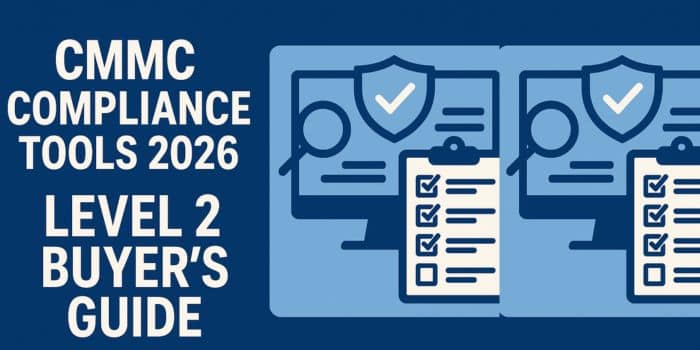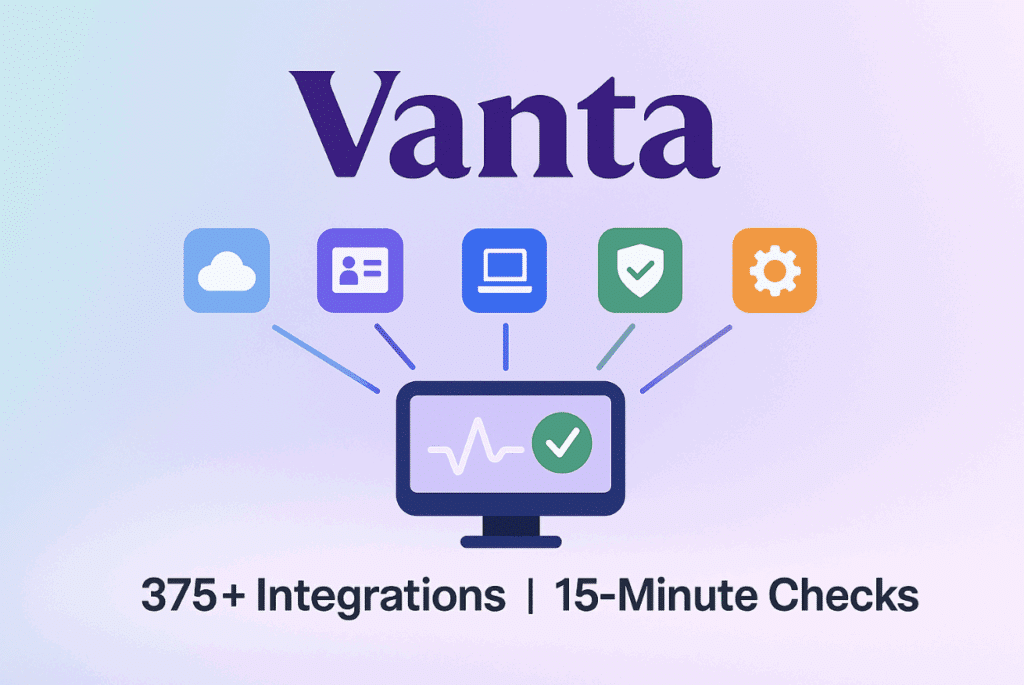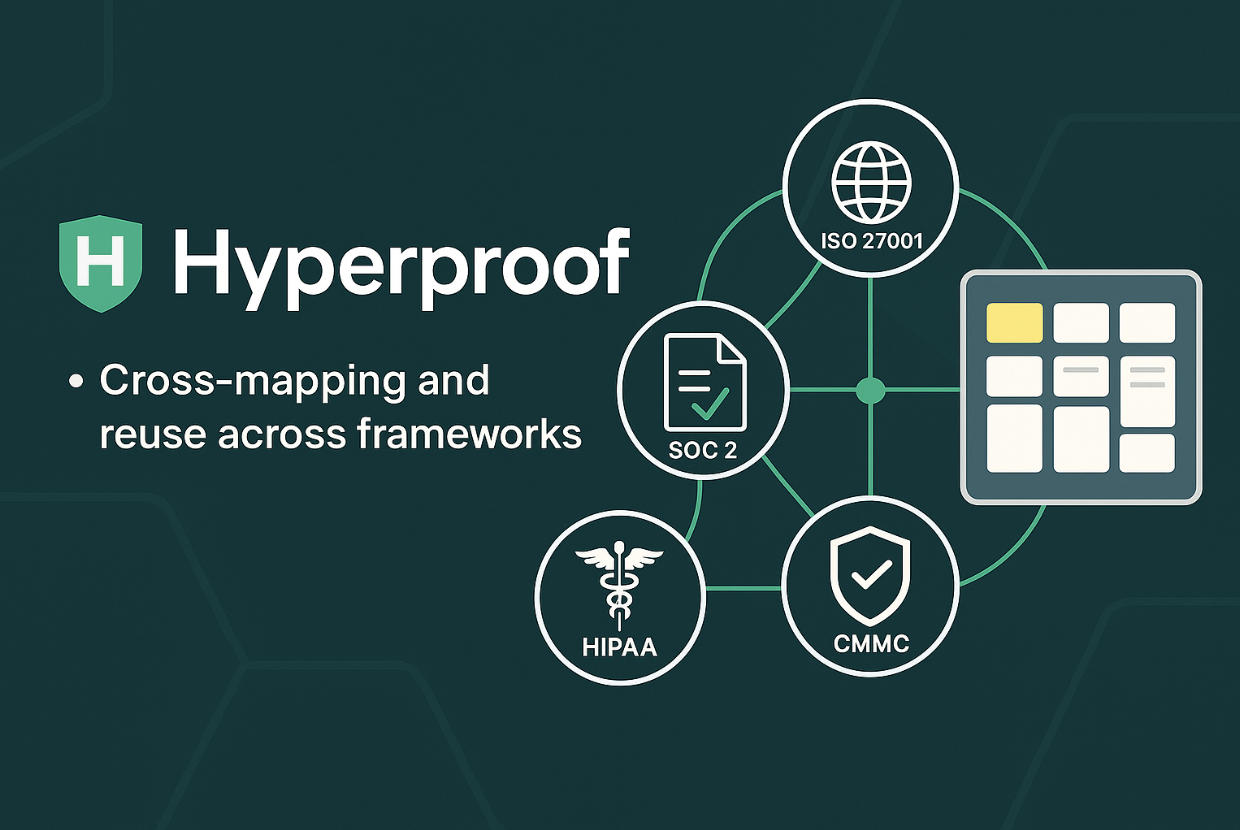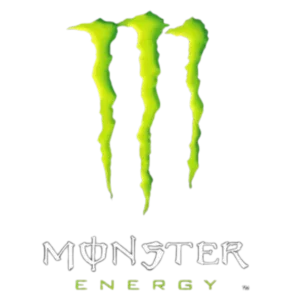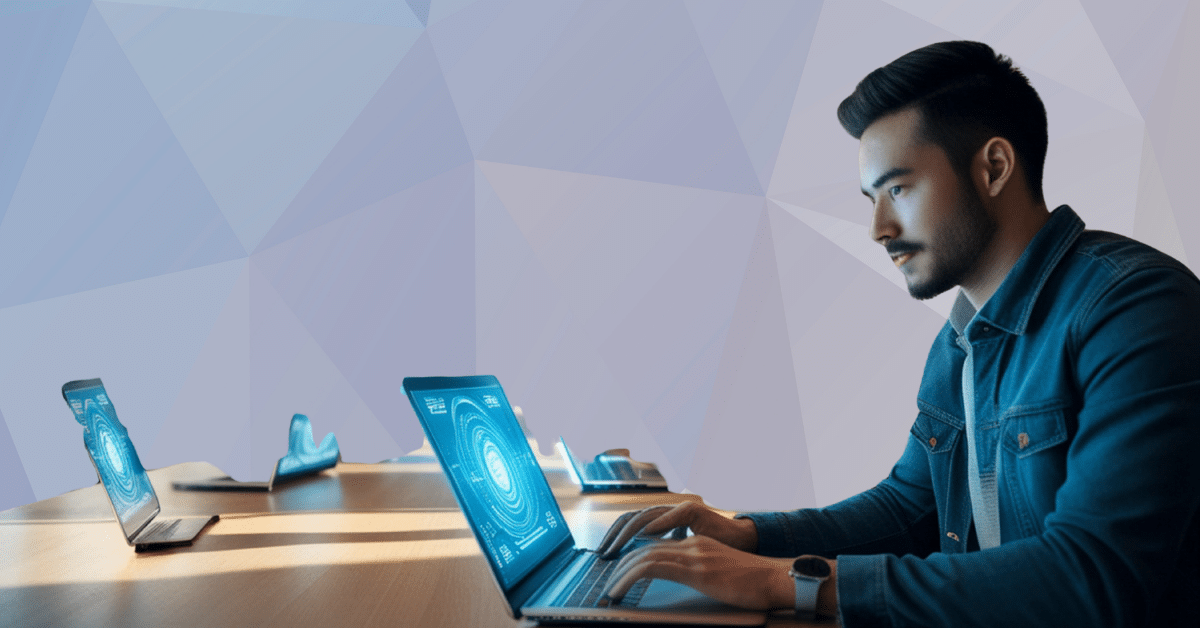In 2026, CMMC requirements are becoming routine in DoD solicitations. As contracts embed CMMC clauses, every supplier that touches Controlled Unclassified Information must prove—through an accredited C3PAO—that all 110 NIST 800-171 controls are running day to day. The right CMMC compliance platform can shave weeks off prep time, while spreadsheets pile on risk, rework, and lost revenue. In this guide, we give you a 10-point evaluation framework, side-by-side platform scores, and a 90-day action plan you can start today.
Executive summary
In 2026, the DoD is increasingly awarding new contracts to suppliers that can prove, through an accredited C3PAO review, that all 110 NIST 800-171 controls run every day. Policies alone are not enough. You need CMMC compliance software that automates evidence, flags control drift, and hands auditors a clean portal instead of a tangle of spreadsheets.
This guide gives you three deliverables:
- A 10-point scorecard that separates automation-first platforms from cosmetic checklists.
- A side-by-side comparison of seven leading CMMC compliance tools, noting strengths, trade-offs, and best-fit scenarios.
- A 90-day action plan that turns software features into audit-ready proof.
If you’re a CISO, IT lead, or project owner targeting CMMC Level 2 in 2026, the next few pages show how to choose the right platform and turn it into audit-ready evidence—without a last-minute fire drill.
Quick glossary of CMMC 2.0 terms
CMMC 2.0
The DoD’s three-level cybersecurity certification program. The CMMC Proposed Rule was published in the Federal Register on December 26, 2023, with the final rule anticipated to be codified in 48 CFR in 2024. Once the rule is finalized, the DoD will begin a phased implementation of CMMC requirements in solicitations.
Level 2 (advanced, 110 practices)
Applies to any contractor that processes Controlled Unclassified Information. Certification usually requires an independent assessment by an accredited C3PAO rather than self-attestation.
NIST SP 800-171 and 800-171A
The 110 security requirements, plus their assessment objectives, that Level 2 maps to. Following 800-171 covers the technical controls, while CMMC supplies formal validation.
POA&M (plan of action and milestones)
A corrective-action tracker. You can certify with a conditional assessment if you have a minimum score of 80 out of 110 and no deficiencies in certain critical controls. All open items in your Plan of Action and Milestones (POA&M) must be closed within 180 days, or the conditional certification will be revoked.
Continuous monitoring
Daily or near-real-time control checks that catch drift long before the three-year reassessment.
Scoping
Defining exactly which systems, networks, and people touch CUI so Level 2 controls apply only where needed, reducing audit time and cost.
Evaluation framework: how to spot a CMMC compliance tool that really helps
1. Integration coverage and automation depth
A CMMC platform starts paying for itself the moment it connects, without scripting, to your core systems. Prioritize vendors that ship at least 250 pre-built integrations for:
- public-cloud accounts (AWS, Azure, Google Cloud)
- identity providers (Okta, Azure AD)
- endpoint managers (Intune, Jamf)
- HR or ITSM systems (Workday, ServiceNow)
Why it matters: every live feed replaces a manual screenshot and saves roughly 30 minutes of audit prep. Top-tier tools run control checks as often as every 15 minutes; weekly polling leaves gaps an assessor will notice.
2. Evidence management auditors trust
When an assessor says “show me AC-2.3,” your software should open the practice, display the latest artifact, and link it to the matching 800-171 objective. Look for:
- artifact pinning by practice ID with timestamp and owner
- video or screenshot capture for one-click proof of settings
- a read-only C3PAO portal designed to streamline auditor access. According to a case study with design firm Fictiv, this approach helped reduce evidence review and inquiry time by 75% during their SOC 2 audit.
Solid evidence management prevents last-minute scrambles that derail certification schedules.
3. SSP and POA&M tracking that meets the 180-day rule
A strong platform links your System Security Plan (SSP) to every open POA&M task. The moment you log a gap, the software must:
- assign an owner
- suggest remediation steps
- start a visible 180-day countdown that auditors will verify
Dashboards work best when they quantify status — green for tasks closed, amber when 30 days remain, red once overdue. One-click export of the current POA&M (PDF or OSCAL) removes last-minute copy-paste during an audit.
4. Continuous monitoring that spots drift first
Controls change daily. The most effective platforms treat monitoring as a near real-time process rather than a weekly or even daily poll. Vanta, for example, ties its 375+ integrations into continuous checks that run every fifteen minutes, with failures surfaced in a central dashboard before they snowball into audit findings.
Key features to look for include alert delivery to Slack, Teams, or email within five minutes of detection, automatic ticket creation in Jira or ServiceNow with status synced back to the compliance record, and evidence snapshots captured at the moment of failure and again after remediation. Continuous monitoring shifts certification from a one-time scramble into steady upkeep.
5. Risk visibility that links gaps to dollars
Checking 110 practices is only half the job; ranking them by business impact secures funding. Look for tools that:
- assign every failed control a likelihood (1–5) times impact (1–5) score, then surface a weighted risk total
- recalculate that score whenever a vulnerability scan or pen-test result changes
A live risk register shifts board reviews from abstract anxiety to “we cut our composite risk from 18 to 11 this quarter.”
6. Role-based access and collaboration
A good platform enforces least privilege by default. At minimum it should:
- map roles to control families (for example, engineers can update AC and IA evidence, executives can sign RM policies)
- log every change with user, timestamp, and control ID — data your C3PAO can sample in minutes
Comment threads tied to each control keep decisions in one place and replace siloed email chains.
7. Asset inventory and vulnerability feeds
Select software that discovers assets at least daily through an API or agent and tags each one to the controls it affects. Pairing that inventory with CVE feeds lets the tool auto-open POA&M tasks the moment a critical vulnerability appears.
8. Reporting and dashboards leaders read
Executives skim for three numbers: overall compliance score, high-risk gaps, and days until assessment. Dashboards that display those metrics plus 30-day trends remove weekend slide-building. Export to PDF or OSCAL in one click.
9. Partner and auditor ecosystem
Platforms with a built-in directory of C3PAOs and RPOs cut scheduling lead time. One-click, read-only auditor access often shortens evidence review from about 10 days to 2 days, according to vendor case studies.
10. Total cost of ownership and time to value
License fees matter less than labor. Ask vendors for median go-live data:
- SMB deployments 14 days or less (full integration set)
- Mid-market 30 to 45 days
- Enterprise 60 to 90 days with API work
Compare that timeline to internal staff cost to uncover the true return on investment.
Top 6 CMMC Compliance Tools (Who They Fit and Why)
1) Vanta — best for SMB to mid-market on a 2026 clock
Vanta is built for teams racing toward Level 2 on limited headcount. Its strength is automation at breadth and depth: over 375 integrations pull live evidence from your identity, cloud, and endpoint stack, and the platform automates up to 50% of prep so control drift is caught before it turns into an audit finding.
The auditor portal organizes artifacts by control family and tends to shorten review cycles. You will still author the SSP narrative (or engage a partner), but the mappings and evidence capture turn the job into assembly rather than archaeology.
For buyers comparing options, Vanta’s CMMC compliance software sets out Level 2 scope, automation, and setup flow in one place. Pricing sits mid-market, with time to value driven by fast integration setup and an optional device agent that pushes automated coverage higher from day one.
2) Hyperproof — best for multi-framework programs
Hyperproof shines when CMMC isn’t your only objective. If you’re juggling SOC 2, ISO 27001, and HIPAA alongside NIST 800-171, its cross-mapping and reuse keep duplicate evidence to a minimum. Teams like the Kanban-style remediation boards and collaboration features that keep comments, tasks, and approvals next to the control they affect.
Expect to spend some time tuning workflows and integrations to your environment; Hyperproof favors flexibility over rigid guardrails. The payoff is a single system of record that scales gracefully as your control landscape expands, with pricing and modules that track the number of frameworks and users rather than a one-size-fits-all bundle.
3) AuditBoard — best for enterprise audit & GRC teams
For larger organizations with internal audit staff, AuditBoard delivers heavyweight workpaper management, integrated audit planning, and executive-grade reporting. It’s particularly effective when you want CMMC living alongside SOX/ITGC and broader enterprise risk, giving leadership a unified view without stitching together multiple tools.
The trade-off is time and cost: onboarding is methodical, training matters, and technical control verification often depends on your existing scanners, SIEM, and ITSM feeds. When fully implemented, though, AuditBoard becomes the canonical source for evidence, approvals, and audit trails across frameworks, not just CMMC.
4) CyberSaint (CyberStrong) — best for risk-first programs & manufacturers
CyberSaint appeals to primes and manufacturers that want quantified risk at the center of their CMMC work. Its control mappings cover NIST 800-171 and 800-172, but the differentiator is analytics: heat-maps and rollups that let you explain to executives why fixing a single high-impact gap moves the overall needle.
Some automations may require API integration, and the interface can feel consultant-centric, but teams that lead with risk management will appreciate how findings, vulnerabilities, and control status feed a living risk register. If you need to justify the budget with numbers, CyberSaint gives you those numbers.
5) Exostar — best for deep DoD supply-chain requirements
Exostar’s CMMC tooling fits contractors already operating in DoD ecosystems who value documentation that aligns with government expectations.
Think DFARS score wizards, structured self-assessment flows, and exports that translate cleanly to the formats assessors and program offices are used to seeing. It’s less about automation and more about disciplined completeness; the UI is utilitarian and integration options are limited.
Used well, Exostar reduces paperwork ambiguity and keeps your narrative and artifacts pointed at the target audience that matters most: your contracting officers and C3PAO.
6) FutureFeed — best for small teams and MSP-assisted rollouts
FutureFeed is a straightforward, CMMC-focused tracker that small contractors and MSPs can get live in under a week. It guides you from gap discovery to task assignment to simple progress dashboards without the overhead of a broad GRC platform.
Evidence upload is largely manual and scope is mainly CMMC, but that’s the point: it removes excuses to procrastinate and gives shared visibility when you’re working with an RPO or MSP. If you want momentum quickly, and your goal is a tight Level 2 scope rather than multi-framework orchestration, FutureFeed is purpose-built for that lane.
Suite vs. stack: one platform or a hand-picked toolkit?
Choosing software means choosing a delivery model. Use the quick rubric below to see which route matches your resources and risk tolerance.
| Question | If you answer “Yes”… | Lean toward |
| Do you have three or fewer FTEs available for compliance work? | Capacity is tight | Suite |
| Are critical systems already monitored by Tenable, Splunk, or Jira? | You own point tools | Stack |
| Is your audit deadline under six months away? | Speed matters more than customization | Suite |
| Do you need specialized OT or code-repo controls? | Niche requirements | Stack |
What a suite offers
- Single integration effort: connect once to about 300 services, not ten separate tools.
- Audit prep savings: customers report significant time savings on evidence collection. For example, one Vanta case study with the company Indent notes that their team saved over 400 hours on audit preparation.
- Predictable cost: a set annual subscription with fewer surprise invoices.
For readers who want to benchmark feature depth and pricing beyond CMMC alone, this comprehensive comparison of compliance automation platforms offers a clear, side-by-side snapshot of the wider market.
Where a hand-built stack wins
- Reuse existing licenses: if you already have licenses for key security tools like a SIEM (e.g., Splunk Enterprise) and a vulnerability scanner (e.g., Tenable One), a lightweight compliance tracker may offer a lower upfront software cost than a full suite. Pricing for enterprise security tools can vary significantly based on data volume, assets, and features.
- Specialized depth: best-of-breed scanners for PLCs, code analysis, or OT networks.
Hidden costs to compare
- Data reconciliation: plan two to three hours per week to align findings across tools.
- Consultant time: multi-tool environments often add $150–$250 per hour for integration scripting.
Your 30-60-90-day roadmap to CMMC Level 2 readiness
Days 0–30 | Baseline and scope
- Run your platform’s readiness scan (or import last year’s NIST 800-171 score).
- Tag every user, device, and network that touches CUI; aim to finish scoping in ten business days or less.
- Draft the three cornerstone policies: information security, access control, and incident response, using built-in templates.
- Connect core integrations (cloud, directory, endpoint manager) so at least fifty percent of controls report evidence by day 30.
Checkpoint: The dashboard shows at least sixty percent of practices “implemented,” every gap has an owner, and the SSP outline exists.
Days 31–60 | Remediate high-impact gaps
- Close “show-stopper” controls first: MFA, encryption at rest, weekly vulnerability scans.
- Let integrations auto-capture evidence. For example, Azure AD logs MFA status every fifteen minutes, and the disk-encryption agent reports once per day.
- Finalize and approve policy documents, then upload signed PDFs and link them to their controls.
Checkpoint: At least eighty-five percent of practices are implemented, and the POA&M lists only minor two-point items with due dates inside the 180-day window.
Days 61–90 | Rehearse and schedule the audit
- Conduct an internal assessment or engage an RPO for a mock audit, then resolve findings within ten days.
- Export and freeze the SSP and POA&M (OSCAL or PDF). Verify that each control has timestamped evidence no older than thirty days.
- Use the platform’s auditor portal to invite a C3PAO, agree on assessment dates, and grant read-only access.
Success metric: Your evidence library is complete, the SSP is signed, POA&M items are tracked, and a C3PAO date is locked, so certification shifts from “project” to “calendar event.”
Mini-FAQ: straight answers to hot CMMC tool questions
Q. What counts as “objective evidence” in a Level 2 audit?
A. Anything an assessor can review without interpretation. Think screenshots that show MFA enforced, log exports proving encryption at rest, or signed policy PDFs. Intentions or “work in progress” notes do not qualify.
Q. Can we pass with open POA&Ms?
A. Yes, if you score at least 88 of 110 practices and none of the six “show-stopper” controls (such as MFA or timely patching) are missing. All POA&M items must close within 180 days or the conditional certificate is revoked (DoD final rule, 48 CFR § 252.204-7021).
Q. Does software replace the C3PAO assessment?
A. No. A Level 2 certificate comes only from an accredited C3PAO. The right platform organizes timestamped evidence so your audit lasts days, not weeks.
Q. We’re already compliant with NIST 800-171 — do we still need a tool?
A. Probably. Continuous monitoring catches drift that builds after a one-time self-assessment. Auditors want proof your controls work today, not just last year.
Q. Will a suite cost more than our DIY stack?
A. Licenses run higher, often eight to fifteen thousand dollars per year, but mid-market teams report saving eighty to one hundred twenty staff-hours per audit cycle on evidence collection and reporting, which usually offsets the fee.
Q. How do we keep scope tight?
A. Diagram data flows first, then tag only CUI-touching assets as “in scope” inside the platform. A smaller scope means fewer controls to prove and a faster certification.
Q. What happens after we certify?
A. Level 2 remains valid for three years, but you must file an annual affirmation and stay audit-ready. Review dashboards weekly, refresh staff with cybersecurity compliance training, and keep monitoring alerts on; treat certification as checkpoint one, not the finish line.
Conclusion
CMMC isn’t a paperwork sprint—it’s a systems discipline. The right platform turns Level 2 from a once-a-year scramble into week-by-week upkeep: evidence captured as you work, drift flagged before it snowballs, POA&Ms tracked against the 180-day clock, and auditors reviewing a clean, mapped record instead of a patchwork of screenshots.
Here’s the practical way to move now:
- Pick your lane: If you have <3 FTEs for compliance or <6 months to certify, choose a suite that matches your complexity. If you already own mature point tools and have integration bandwidth, a stack can work—just budget reconciliation time.
- Apply the 10-point scorecard: Demo two options, score them against your environment, and force a tie-breaker on automation depth, auditor experience, and time-to-value.
- Operationalize in 90 days: Connect integrations in month one, knock out show-stoppers in month two, and rehearse the audit in month three. Book your C3PAO as soon as dashboards show ≥85% implemented with only minor POA&Ms.
Do this and certification becomes a calendar date—not a crisis. Tools won’t replace governance, but the right one will compress timelines, lower risk, and keep you continuously audit-ready long after the certificate lands.