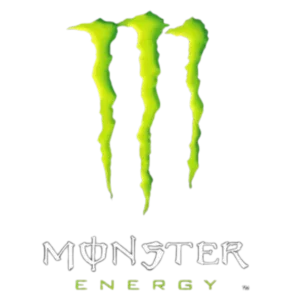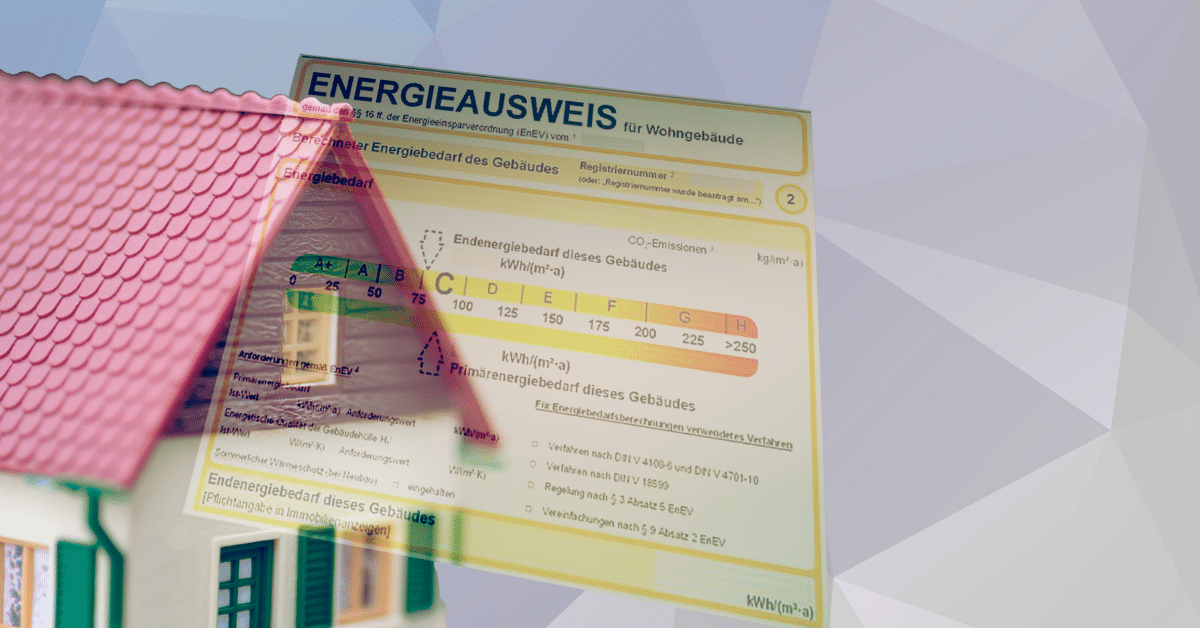Improving Your Computer Literacy: Top 5 Computer Literacy Skills for Success
In today’s world, it’s more important than ever to have basic computer hardware and software skills, Whether you work in an office, a grocery store, or a library, chances are you’ll need at least a basic level of computer skills to be effective in your role, as almost all businesses have some form of computer system that employees need to be able to use. In fact, according to a recent study, the average employee spends about 81,25% of their day (about 6,5 hours) behind a computer.
Computer skills are one of the first things an employer will be looking for on your resumé, and you need to be able to walk the talk where this is concerned—if your resumé states that you have a basic level of computer literacy, you need to know how to use a computer when you’re on the job.
But what does having a basic level of computer literacy generally include, and where should you start?
Here are a few of the foundational tasks regarding the basic operations of a computer, of which anyone with a fundamental level of computer literacy should have a basic understanding:
Save Thousands Of Dollars With Coggno Prime Subscription
How to use computer hardware:
-
- Using hardware such as the keyboard, screen, and mouse.
- Connecting your computer screen.
- Safely switching a computer on and off.
- Using CD-ROMs, DVDs, and other types of memory devices.
- Connecting a printer.
How to use computer software:
-
- Using an operating system, such as Windows.
- How to work with computer files.
- Sending emails.
- Opening and saving documents.
- Creating documents.
- Printing documents.
- Browsing the internet.
- Bookmarking websites.
- Running a spell-checker.
Windows 10 End User Essentials – Beginner Course
Basic computer software
Now that we know what tasks are associated with having a foundational level of computer literacy, what are the systems or software associated with executing these tasks?
Here are a few of the basic programs with which you should be familiar:
Microsoft Word
Microsoft Word (also referred to as “Word”) is a word-processing program used for creating documents. Similar to other word processors, it has helpful tools to type, edit, format, print and save various types of documents.
Must Read – The Difference Between Microsoft Word and Microsoft Excel
Microsoft Excel
Excel is a program that allows you to create spreadsheets and tables. In this program, you can arrange values in rows and columns that can be manipulated mathematically, using both basic and complex arithmetic operations. Businesses of all sizes use it for financial analysis.
Microsoft PowerPoint
PowerPoint is presentation software used to create engaging presentations consisting of slides or individual pages, which may contain text, graphics, videos, and other objects.
Buy Now: PowerPoint 365 – Beginner Course
Buy Now: PowerPoint 365 – Advanced Course
Microsoft Outlook
Outlook is mainly used to send and receive emails. You can also use it to manage various types of personal data, including tasks, calendar appointments, notes and contacts.
Office 365 Outlook – Beginner (Course)
Web Browsing Software (including Google Chrome, Edge, Firefox, or Opera)
Web or internet browsers are software applications used to access information on the World Wide Web. If you request a web page from a particular website, the web browser retrieves the necessary content from a web server and displays the page on your device.
How to grow your computer literacy skills
Now that we’ve discussed the basic tasks and software you need for basic computer literacy let’s unpack a few of the best ways to develop your computer literacy.
Must Read – Poverty and Computer Skills Learning Systems
Start with the basics – make sure you know how to use a computer.
Have another look at the list of basic tasks we’ve outlined above, and perform a search using these terms on Google for resources and online courses. There are loads of free resources and a wide range of computer training programs online, and free (or affordable) computer training events are common and easy to find.
Must Read: Six Cyber Security Training Programs That’ll Keep You Safe Online
Identify what you need to learn.
Analyze the job description of your ideal position to identify what skills employers are looking for, as well as the tools you should know how to use – (the “Requirements” section of a job description is usually a good place to find this information). Once you have this information, it will help you to narrow your focus to the areas that will be most beneficial for you to develop, both for the short- and the long-term.
Take a free online or in-person computer course.
As we’ve mentioned, there are many free on-and offline resources available when it comes to growing your computer literacy. If you prefer learning tech skills for free online, there are plenty of ways to do so. Perform a search online (on YouTube, for example), for free courses, resources and content on pretty much anything you want to know. If you’d prefer a more formal learning experience, you can find many free college-level courses online.
Familiarize yourself with an understanding of how computers and the internet work.
Having an elementary understanding of how the technology that you use functions provides a strong foundation for using it effectively and for future learning. Spend some time understanding the “why” behind certain operations, functions and features of your computer and the software you use to get a solid foundation on which to develop your computer literacy in the future.
Maximize Training, Minimize Costs With Coggno Prime
Apply the knowledge and get hands-on practice.
Try to see if there’s a way to get hands-on experience if a job description requests familiarity with a specific tool. Be creative! Learn how to use Google Calendar by using it to plan and schedule your appointments and activities, for example.
Keep in mind that you should always be honest with an employer about your skills and abilities. If you lack a skill that is listed in the job description, you can always mention that it is something you are currently learning (or intend to learn), and emphasize your ability and willingness to pick up new skills quickly.
Last note:
Are you ready and excited to up-skill your computer literacy to a more professional and efficient level? Coggno has a wide range of computer literacy courses. You can have a look at our free courses here and our course catalog here.
Must Read: