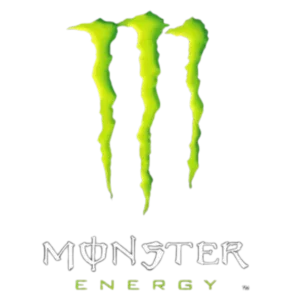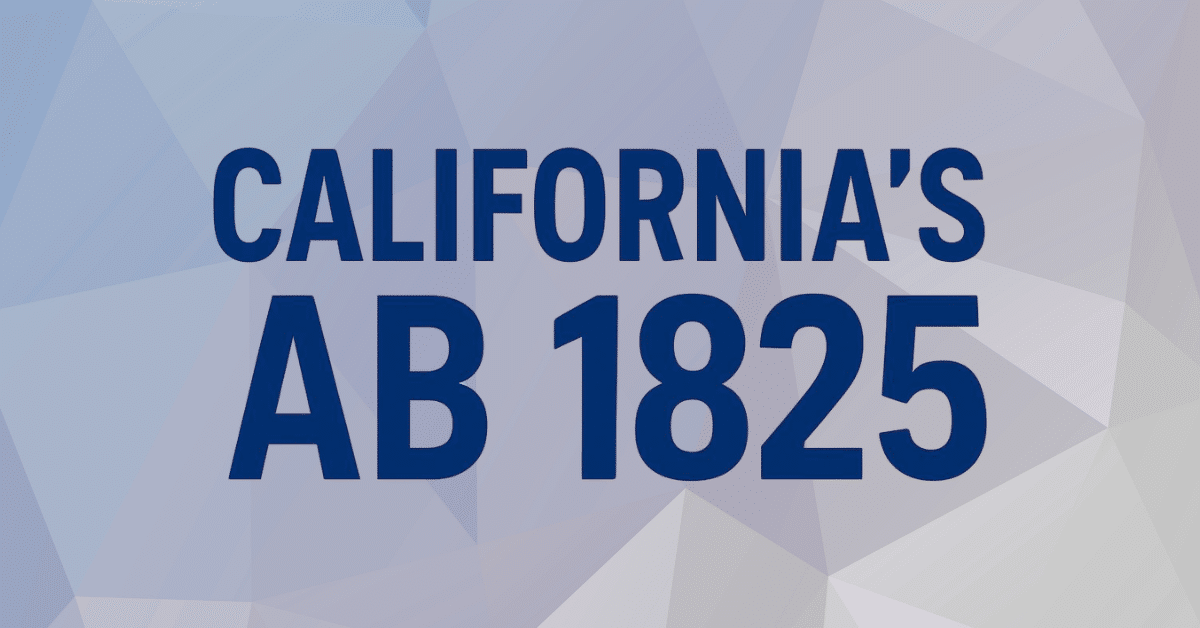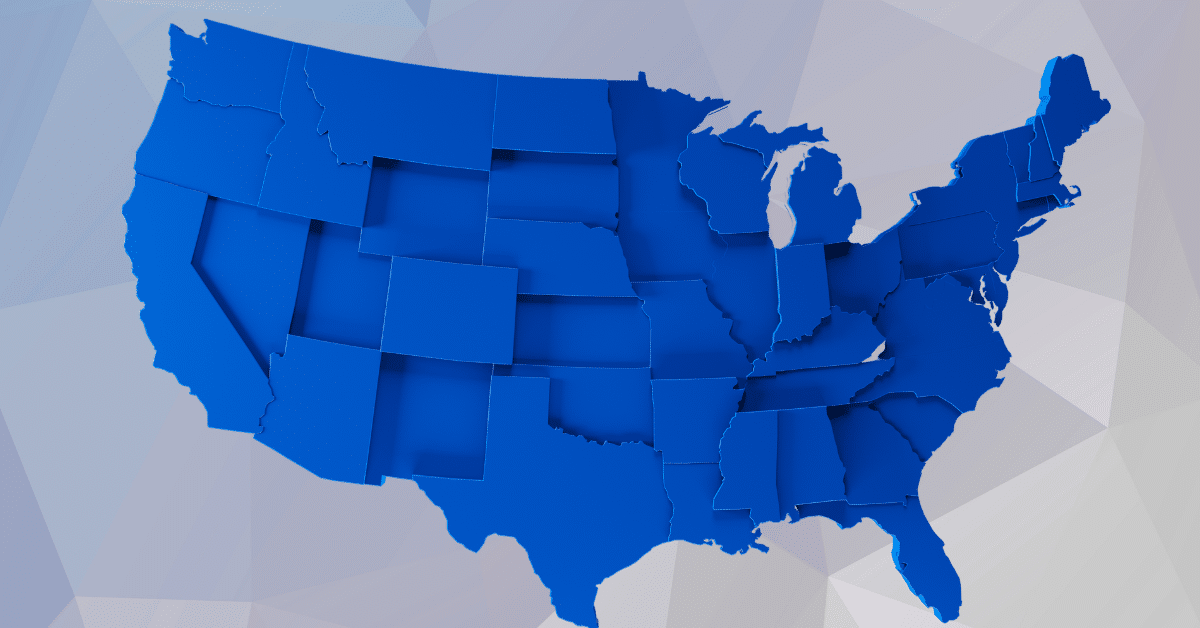The Ultimate Guide To Mastering Microsoft Office Skills (2025)
We’ve all heard the refrain before, but it bears repeating – adding proficiency in Microsoft Office to your skill set is an indispensable asset in today’s workplace.
And this blog is all about ‘MICROSOFT.’
Save Thousands Of Dollars With Coggno Prime Subscription
Why Are Microsoft Office Skills In Demand?
In 2013, the IDC assessed 14.6 million job listings to determine which skills would be sought most by employers in positions anticipated to experience remarkable growth and wage increases between 2013 and 2020. Microsoft Office skills featured as the third most desired by employers, topped only by having oral and written communication skills.
Fast forward to today, and the demand for Microsoft Office proficiency has only grown stronger.
Enroll – Microsoft 365 Managing Microsoft Teams (Exam MS-700) – Intermediate (Course)
Universal Applicability
One of the main reasons Microsoft Office skills are in such high demand is their universal applicability. Whether you’re a marketer, accountant, HR professional, or executive, you’ll find Microsoft Office indispensable.
Information Management And Processing
First off, in today’s work world, information is like gold. We’re talking about everything from reports and data to presentations and emails. Microsoft Office is your trusty toolkit for handling all of it.
Streamlined Communication
Consider how often you send emails at work or schedule meetings and appointments. Microsoft Outlook, part of the Office suite, is your assistant for email and scheduling.
Data-Driven World
The ability to work with data – from basic calculations to complex data modeling – is a skill that many industries value. Employers want professionals who can not only handle data but also turn it into meaningful insights.
Creating Professional Documents
Microsoft Word helps you with business report writing, crafting a sharp-looking resume, or creating a proposal that wows your clients. It also makes your documents look polished and professional.
Must Read – What Is Microsoft Word Used for in the Workplace? Here’s 5 Ways
Effective Presentations
Microsoft PowerPoint can be your go-to tool for giving a sales pitch, leading a training session, or presenting at a conference. It helps you design presentations that convey your ideas with captivating visuals and animations.
Enroll –
Teamwork And Collaboration
Microsoft Teams and SharePoint make it a breeze to collaborate with colleagues, whether they’re in the same Office or working remotely. You can share documents, chat, and work together seamlessly.
Adaptation To Digital Trends
Microsoft Office now offers cloud-based versions. It ensures you can work wherever you are.
Expected Skill Set
Many employers expect their employees to be somewhat savvy with Microsoft Office. It’s not just a bonus; it’s often a part of the job description. Being proficient can give you a leg up in the hiring process.
Enroll – Office 365 Introduction To Flow – Beginner Course
Competitive Edge
Strong Microsoft Office skills can set you apart and grab the best job opportunities.
Always Evolving
Microsoft keeps improving Office, adding new features and tools. So, as you grow in your career, Office grows with you.
Enroll – Microsoft 365 To Do – Beginner (Course)
Microsoft Office Skills In The Digital Age
Even though we live in a technology-centric society, the OECD found that only 5% of Americans between 16 and 65 are computer literate. In comparison, only 26% of adults possess a moderate level of computer literacy. These stats mean that organizations can’t assume that their current staff or potential new hires adequately grasp the software they must use in their everyday work.
Explore – Microsoft Courses
The Big Problem Of Limited Digital Skills
Okay, so what’s the big deal? Well, it’s a big deal for several reasons:
- Getting Hired: Nowadays, lots of jobs require digital skills. Many job listings specifically ask for individuals who can use digital tools like Microsoft Office. If you’re not in the know, it can be tough to land a job.
- Getting Things Done: Think about your workday. If you don’t have basic digital skills, you might struggle with tasks, take more time, and even make mistakes.
- Online Safety: Being digitally literate isn’t just about knowing how to use a computer. It’s also about being safe and ethical online. Without these skills, people might fall for online scams or not know how to protect their privacy.
How Microsoft Office Can Help
Here’s a practical way to tackle this problem: Microsoft Office skills. Here’s why it’s so useful:
- Basic Computer Know-How: Learning Microsoft Office introduces you to computer basics, like how to handle files, use a keyboard and mouse, and navigate computer screens. These are the ABCs of digital interaction.
- Building Block Apps: Apps like Microsoft Word, Excel, and PowerPoint are like the LEGO blocks of the digital world. They teach you how to create documents, play with data, and design presentations – all essential skills in today’s digital age.
- Immediate Use: You can immediately apply what you learn in Microsoft Office to your daily life. Whether you’re writing emails, budgeting, or creating presentations, these skills are practical.
How To Meet Employers’ Skill Requirements?
How do you meet employers’ skill requirements, especially if you’re not an Office pro? Let’s break it down:
Proficiency Level
First, you need to know where you stand with Microsoft Office. Are you new to it, sort of okay, or practically a pro? Honesty is key here.
Self-Paced Learning
There are loads of online courses out there for learning Microsoft Office. And your go-to place can be Coggno. Coggno offers a digital buffet of courses, tutorials, and practice stuff. And the best part? You can choose your own course. Pick what suits your current skill level and how fast or slow you want to go. It’s all about making it work for you.
Official Microsoft Resources
Microsoft itself is like the Jedi Council of Office knowledge. They’ve got tons of official resources, from detailed docs to video tutorials and forums where you can ask all your burning questions. Learning from the experts is like getting the inside scoop.
Practical Application
The best way to learn Microsoft Office is by rolling your sleeves and diving into the real OFFICE world. So, apply what you learn to your everyday tasks and projects. Initially, it might feel shaky, but you’ll get the hang of it.
Seek Feedback And Collaboration
Don’t be shy about asking for help. If you’ve got colleagues or mentors who know Microsoft Office, tap into their knowledge. They can give you tips, tricks, and shortcuts that you won’t find in a textbook.
Enroll – Microsoft 365 Power BI – Intermediate (Course)
What Are The Benefits Of Continuous Learning?
Microsoft Office and continuous learning go hand in hand. Some benefits include:
Career Enhancement
When climbing a career ladder, each step brings a new opportunity, more responsibility, and a fatter paycheck. Microsoft Office skills help you skip a few rungs and jump to the good stuff. Many job listings these days mention Microsoft Office as a must-have. So, the more you learn and improve, the more attractive you become to employers.
Increased Productivity
Remember when you’d spend hours wrestling with a spreadsheet or struggling to format a document? With Microsoft Office mastery, you can zip through tasks like a pro. You finish work faster, leaving more time for taking on more responsibilities.
Enhanced Problem-Solving
Excel’s advanced formulas and Word’s automation tricks are superpowers. And once you master them, you’ll be the go-to person for tackling complex challenges.
Effective Collaboration
Knowing your way around Microsoft Office doesn’t just make your life easier; it makes you an ace team player. You can create documents and presentations that are clear, organized, and downright impressive. When it’s crunch time on a group project, you’re the one everyone turns to for help.
Get Microsoft Office Skills Training From Coggno
It’s time to pick your path and conquer Microsoft Office! Coggno’s got your back with not one, not two, but six courses to choose from!
Word 2013 – Beginner Course
Starting from square one? No worries! This course is perfect for beginners, helping you conquer Microsoft Word 2013 like a pro.
Word 2013 – Intermediate Course
Already know your way around Word but want to dive deeper? This intermediate course will take you to the next level.
Word 2013 – Advanced Course
Ready for the big leagues? Get into the nitty-gritty of Word 2013 with the advanced course.
Word 2016 – Beginner Course
If you’re more of a Word 2016 fan, we also have a beginner’s course. It’s like a crash course in the WORD world.
Word 2016 – Intermediate Course
Already comfortable with Word 2016 but want to do more? The intermediate course will keep you learning.
Word 2016 – Advanced Course
Finally, for the Word 2016 masters, the advanced course is your ticket to becoming a true Word master.
Putting It All Together
Learning Microsoft Office skills is totally doable. But it’s not a one-size-fits-all journey. You start where you are, pick your learning path, and keep practicing. Over time, you’ll go from “Hmm, what’s this button do?” to “I got this!” It’s all about gaining the skills that’ll make employers high-five each other when they see your resume. So, get out there, and may the ‘MICROSOFT’ be with you!