Filter by
Sort
Category
Training Bundles
- Artificial Intelligence
- California HR Essentials
- Cybersecurity Essentials
- Digital Transformation
- Diversity, Equity & Inclusion
- DOT/CDL
- Drug and Alcohol Compliance
- Financial Compliance
- First Aid
- Food Safety
- HIPAA Compliance
- HR Essentials
- Leadership
- Mental Health & Wellbeing
- OSHA / Construction Safety
- Personal Development
- Project Management
- Retail
- Workplace Harassment
- Workplace Safety
State
Language
Tags
Price
Duration
Audience
Online Courses
Courses
All filters
Most Popular
Prime
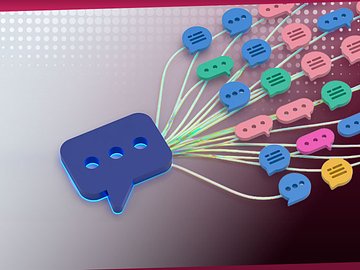
Professional Development
Mastering Workplace Communication for Managers: Communicating Across Teams
5.0
129
views
20 min
Certificate
Supervisors
Prime

Professional Development
Mastering Workplace Communication for Managers: Navigating Difficult Conversations
5.0
89
views
20 min
Certificate
Supervisors
Prime
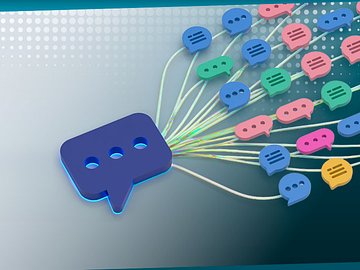
Professional Development
Mastering Workplace Communication: Communicating Across Teams
5.0
73
views
20 min
Certificate
Employees
Prime

Professional Development
Mastering Workplace Communication: Navigating Difficult Conversations
5.0
106
views
20 min
Certificate
Employees
Prime

Professional Development
Mastering Workplace Communication: Non-Verbal Communication and Body Language
5.0
153
views
15 min
Certificate
All Levels
Prime

Professional Development
Mastering Workplace Communication - Styles, Tools, and Active Listening
5.0
59
views
20 min
Certificate
All Levels
Prime

Professional Development
Mastering Workplace Communication: Foundations of Workplace Communication
5.0
73
views
20 min
Certificate
All Levels
Prime

Professional Development
What To Do? A Course on Critical Thinking and Problem Solving
5.0
1,583
views
45 min
Certificate
All Levels
Prime

OSHA Compliance
Trauma: Recognizing, Responding, and Supporting Recovery
5.0
638
views
30 min
Certificate
All Levels
Prime

Cybersecurity Compliance
Cybersecurity: Password Security 2026
5.0
2,487
views
20 min
Certificate
All Levels
Prime

Financial Compliance
UDAAP Essentials: Preventing Unfair, Deceptive, or Abusive Acts or Practices
5.0
87
views
15 min
Certificate
All Levels
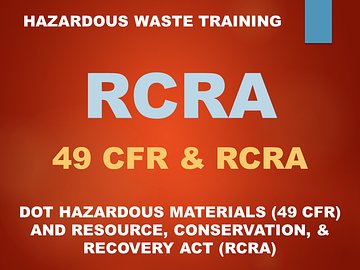
Transportation Compliance
DOT Hazardous Materials (49 CFR) and RCRA Hazardous Waste (2026)
5.0
130
views
110 min
Certificate
Employees
Prime

HR Compliance
Preventing Workplace Harassment for Supervisors - Maine
5.0
127
views
120 min
Certificate
Supervisors

HR Compliance
National Child Abuse Mandated Reporter Training MRT
5.0
608
views
90 min
Certificate
All Levels

Transportation Compliance
49 CFR Hazardous Materials Security Awareness (2026)
5.0
253
views
25 min
Certificate
Employees













